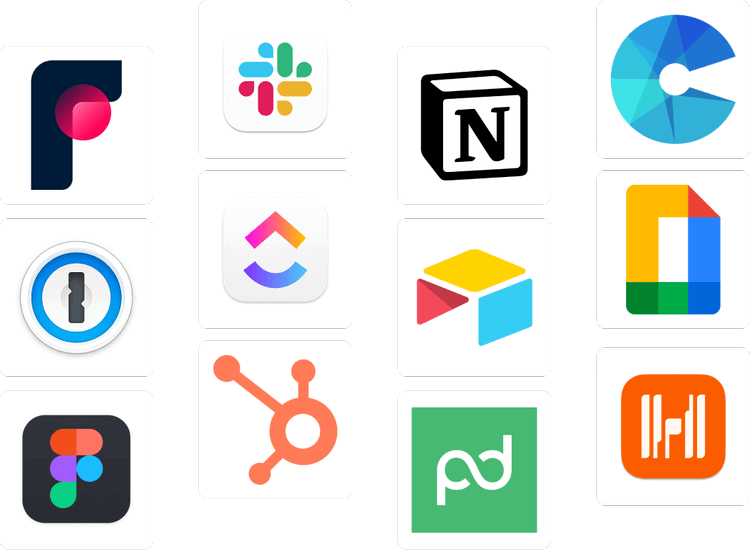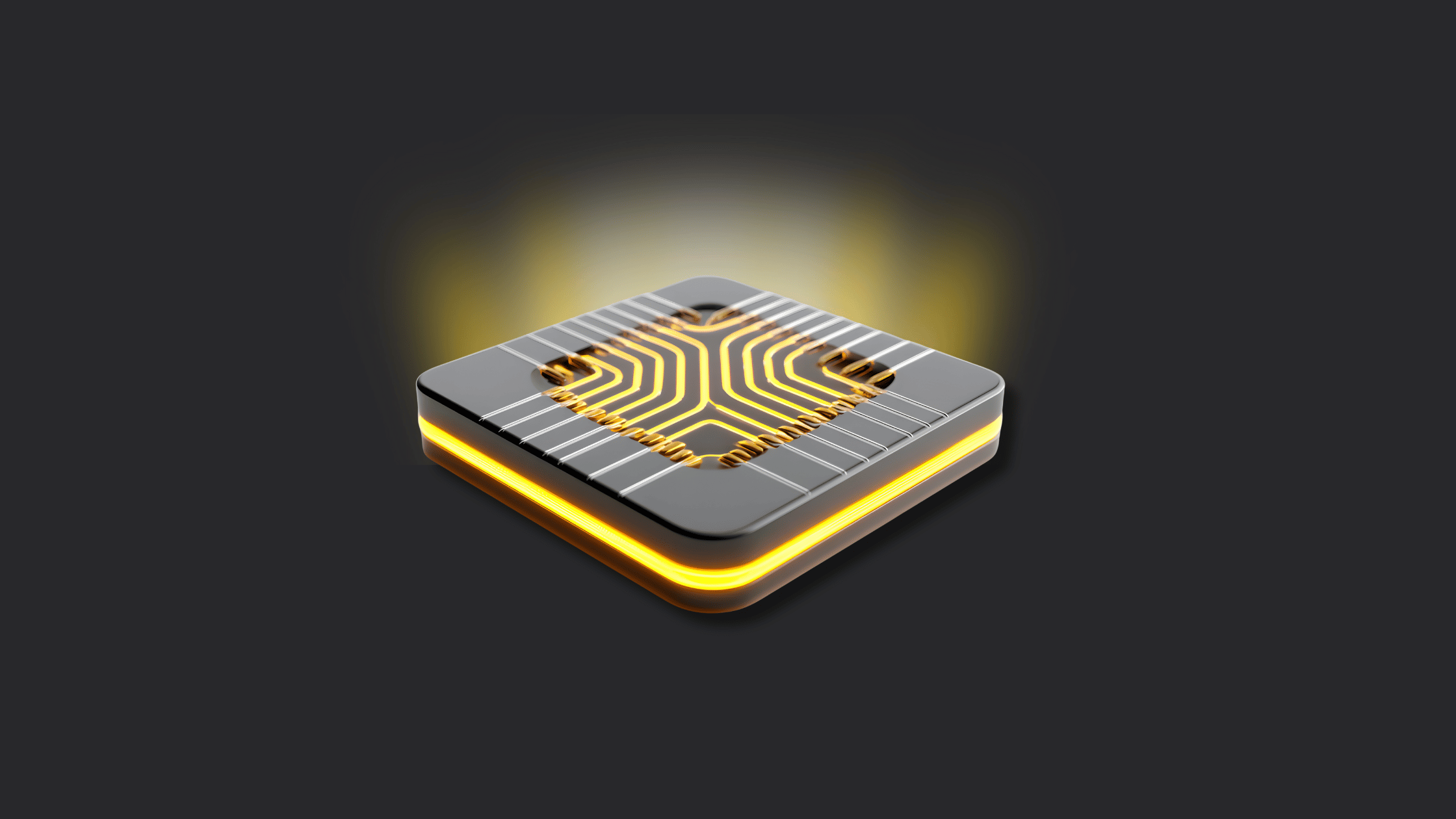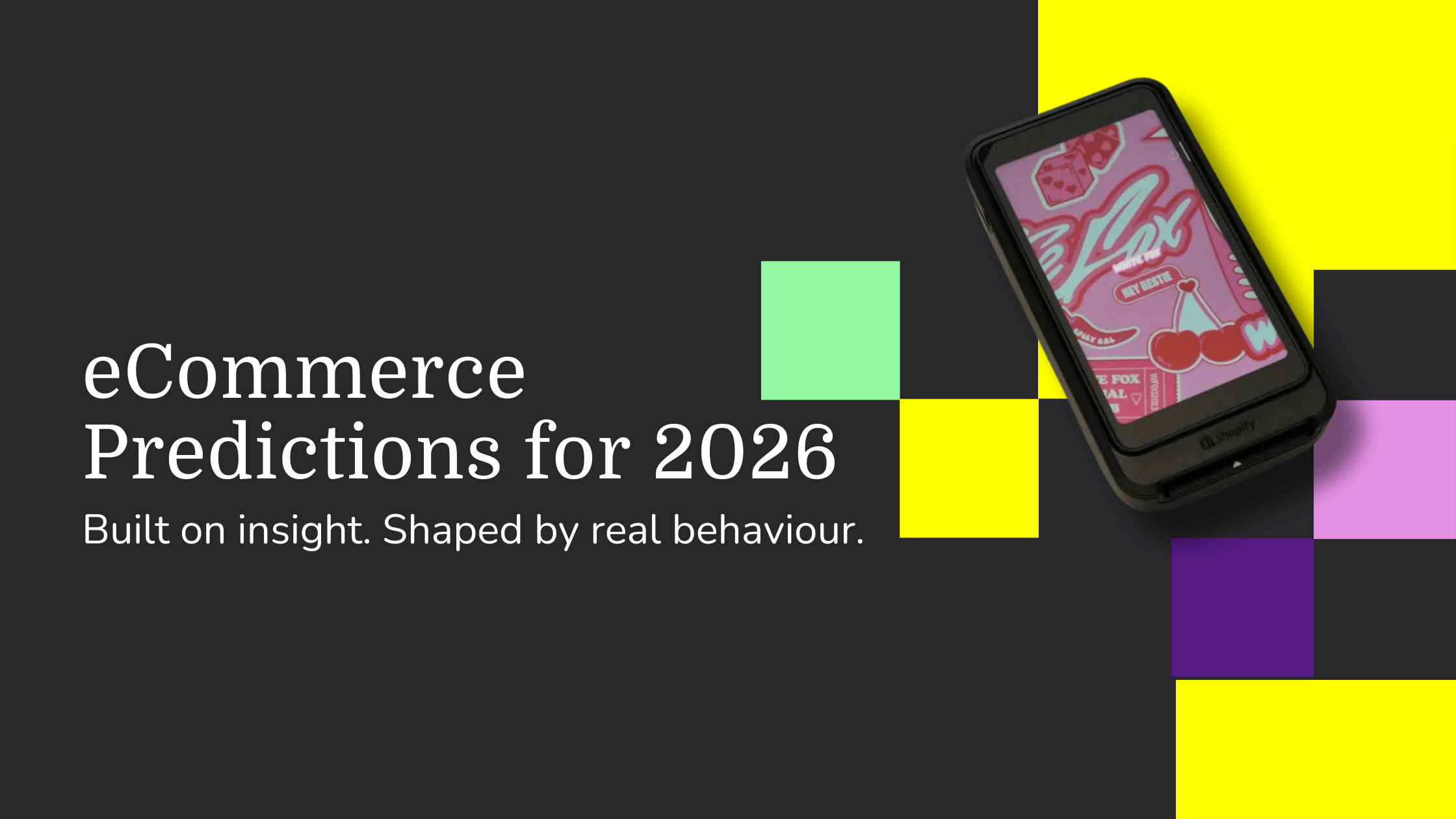Apps, apps everywhere. And plenty to get productive with. In 2023, almost every business is supported by a merry band of apps. There’s a myriad of applications available to support productivity and growth, collaboration and communication, but which ones should you be using?
No two businesses are the same, but we’ve taken a look at some of the tools used by the world’s leading companies to see what benefits they can bring to you and your team.
Notion
Best for: teams who frequently need to share knowledge and ideas.
Monthly plans starting from: $8 per month (when paid annually).
.png)
Described as a cross between Wikipedia and a note-taking app, Notion has taken the world by storm. It enables teams to create a ‘workspace’, with different ‘teamspaces’ consisting of sections of information and data on a variety of projects, departments and individuals.
Like Wikipedia, anyone can edit these pages (if you allow them to) enabling Notion to become the ultimate hive mind; a central hub of knowledge and information created, added to and adapted by everyone on your team.
Create notes from meetings that everyone can see, distribute roadmaps, manuals, policies and more with just a few clicks. Notion can become your company intranet for a fraction of the time and cost of conventional platforms. It can also be used for external purposes too, hosting job listings for prospective employees.
A multitude of companies, big and small, from Pixar to Monzo, use Notion every day to save time and share knowledge with ease.
Slack
Best for: businesses with employees in multiple locations.
Monthly plans starting from: £5.75 per user per month (when paid annually).
.png)
Slack is another app that has exploded in popularity in recent years. A messaging app dedicated to businesses, Slack has become as ubiquitous amongst companies as WhatsApp amongst friends and family members.
The app enables instant communication between individuals and entire teams, with a handy instant messaging client available on both desktop and mobile. Wherever you and your colleagues are, you can keep in the loop; messages are delivered with a notification just like a text message and can be replied to in an instant.
Slack enables the creation of ‘channels’, which are essentially a single chat with a group of team members, much like the group chats you can create in WhatsApp and iMessage. Slack also allows the uploading and sharing of files, code, images and videos.
We use Slack to keep in touch and collaborate with colleagues from Birmingham to Belfast, alongside businesses such as Apple, Shopify, Gymshark and Airbnb.
ClickUp
Best for: creative and technical agencies with project-oriented workloads.
Monthly plans starting from: $5 per user per month.
.png)
ClickUp is a project management tool designed to delegate tasks as part of projects. If your business is an agency, or a company that has multiple projects in process, a tool such as ClickUp is a must.
ClickUp allows you to create tasks for individuals and entire teams, with set milestones such as start dates, end dates and goals. Every task is made for collaboration, with the entire team able to see, modify, add to or label each task. Tasks can be designated to specific projects, departments and teams, with an array of handy timelines, Gantt charts, graphs and more.
Kubix has used ClickUp for many years, and we’re in good company with IBM, Samsung and Booking.com who are all very productive users of the app.
Front
Best for: businesses that want to scale and need to streamline client communications.
Monthly plans starting from: $19 per user per month.
.jpg)
Front is an app we feel very strongly about. It’s not just any email app, it’s an email app that dramatically changed how we work for good. We literally can’t imagine what life was like before it.
First of all, Front revolves around a shared inbox, where team members can be added to particular inboxes to see and collaborate on all correspondence going in and out. Emails can be tagged and assigned to teams, with shared team inboxes, ensuring everyone has visibility (and transparency) on everything going on across the business. While Front is designed with transparency in mind, it’s important to note that all users opt into sharing their emails, and private inboxes can be created where nobody other than the individual account holder will see its contents.
Senders, such as your clients, can be tagged with certain teams or individuals in mind. So when someone sends an email to a centralised company email address, that email will automatically be sent to the person best placed to handle the query.
Also, unlike almost any other email client, Front offers a number of clever integrations and automations that make daily life easier. Here at Kubix, we automatically generate invoices in Xero thanks to Front.
Front also keeps your team much more accountable. Senior leaders can have a birds eye view of all incoming and outgoing emails, with extensive metrics showing average response times for teams, individuals and the entire company. The inclusion of Service Level Agreements (SLAs) can trigger warnings and notifications when response targets are being missed.
But that’s not all. Front takes what is otherwise an antiquated technology, email, invented over 40 years ago, and turns it into a modern communication method. It brings elements of modern messaging apps, like WhatsApp, Slack and iMessage to email. See when someone else in your team is typing a reply and check when an email has been opened by a recipient. Simple features that can drastically change the way you work, while providing much more insightful intelligence on the engagement of your clients.
It additionally increases email productivity too, and incorporates the collaborative features of apps like Google Docs - two people can work on an email at the same time, no matter their location. You can also add comments that go unseen by your recipients. Get through email faster with snooze and archive functionality, helping you prioritise email by importance on your way to inbox zero.
Front is a game changer for us. It’s no surprise that the likes of Shopify, Mailchimp and Hootsuite use it to turbocharge their communications too.
Figma
Best for: creative businesses who need regular design work.
Monthly plans starting from: £11 per user per month.
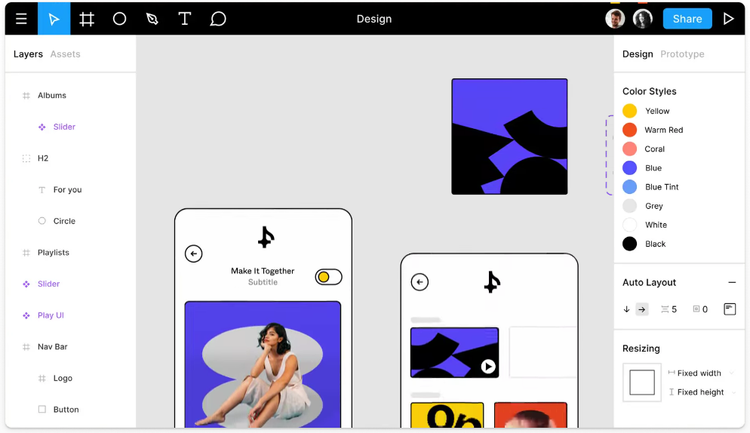
While Adobe apps like Photoshop and Illustrator have long reigned supreme when it comes to design and photography, Figma is an example of an app that has triumphantly taken a large chunk of their glory in recent years. So much so, the maxim of “if you can’t beat them, join them” certainly proved itself when Adobe decided to acquire Figma for a whopping $20 billion in 2022.
Figma is a user-friendly graphic design tool, geared towards novices and professionals alike. While originally created for user interface design, Figma is used for all manner of design tasks, including ads, posters and webpages. It works across both desktop and tablet devices, with added illustration features for iPad.
It allows users to easily produce mock-ups of working apps, websites and animations, with sharing functionality to provide clients with a preview of their project.
Figma is built from the ground up with collaboration in mind. All work is shared between users on the same account, and is easily searchable as part of a simple tabbed interface. Anyone can jump on a file and work alongside a colleague, even if they’re on the other side of the planet.
We use Figma for the vast majority of our design work, alongside such users as Spotify, Dropbox, BT and thousands of other companies around the globe.
1Password
Best for: everyone - all businesses and individuals should be using a password manager!
Monthly plans starting from: $7.99 per user per month.
.png)
Cybersecurity is a consideration plenty of companies don’t place high on their list of priorities. Until it’s too late.
If you and your teammates are still sharing passwords via your favourite messaging app, or even worse, via email, or you commit the cardinal sin of using the same password for multiple accounts, then it’s finally time to do something about it.
1Password is a password manager designed to be both secure and easy to use. It creates a secure centralised vault of passwords, where you and your team can store all passwords in one place. The vault can be synced across multiple devices, with both private and shared vaults available.
1Password can also generate highly secure passwords too, with lengthy combinations of letters, numbers and unique characters. With its included browser extensions, these passwords can be automatically created directly on account signup pages, and then instantly added to your vault so you don’t have to remember them later.
Tech giants like IBM, Shopify and Slack use 1Password, trusting the app for its impeccable security standards.
CharlieHR
Best for: small/medium size businesses who need to automate and level up their HR practices.
Monthly plans starting from: $7.99 per user per month.
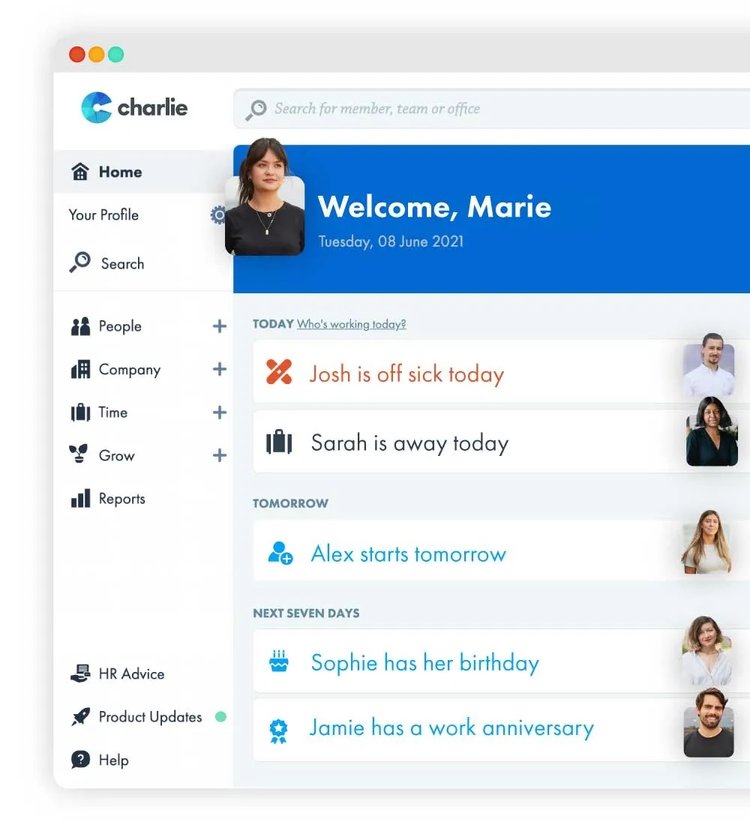
Manage a rapidly growing small business and find yourself increasingly drowning in a mountain of HR paperwork? You need CharlieHR. CharlieHR is an all-in-one human resources platform that unifies and automates HR tasks and processes.
If you currently handle on-boarding manually, store annual leave requests in a spreadsheet, or use an array of different platforms for every HR task, CharlieHR is for you. It ties all of these tiresome tasks together, and provides a professional and user friendly interface for both employees and managers.
Annual leave requests can be made and accepted with just a few clicks, and all staff get a handy calendar view showing who’s on leave and when. Sickness, work from home requests and office location changes all work in the same way, with the same friendly interface greeting users every time they log in.
It also takes care of your data management and security, with full GDPR compliance for the handling of employee data.
All of this and with little admin or management for the employer - it’s a no brainer. That’s why there’s over 11,000 small companies and startups who trust it to support their employees.
Airtable
Best for: companies which use data to guide decision making.
Monthly plans starting from: $10 per user.
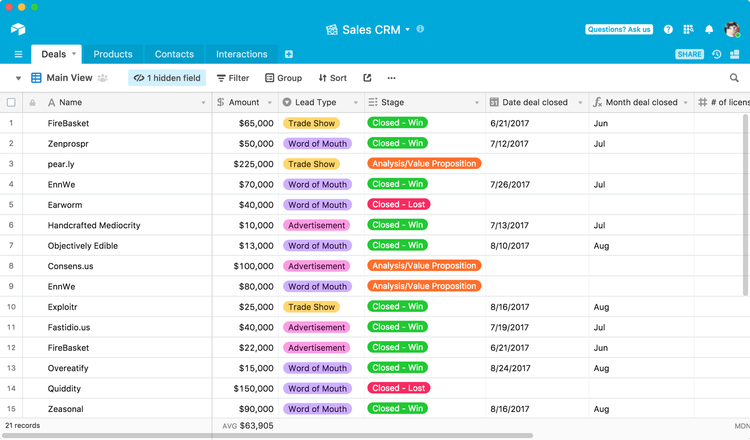
Spreadsheets are as big of an office staple as water coolers and coffee machines. But sometimes you might find yourself pushing the envelope of what a good old fashioned spreadsheet is capable of.
Airtable is described as a “spreadsheet-database hybrid” with the advanced features of database software applied to a user-friendly spreadsheet.
Upon creating what is known as a ‘base’, users are presented with a spreadsheet-like interface, with rows of cells ripe to be filled with data. But where Airtable gets clever is in terms of what can be done with that data. You can sort columns into checklists, different categories, assignees, dates and even phone numbers. With a few clicks you can turn data into something useful for yourself, your team and even clients. Transform a database into a Gantt chart, a Kanban board, timeline, calendar and an array of other display options.
Airtable is fully cloud-based, with real time sharing and collaboration available between team members. It also integrates with a variety of apps and platforms, such as Slack, GitHub and Google Docs.
Kubix is an extensive Airtable user, alongside the likes of Expedia and our friends at Shopify.
HubSpot
Best for: agency-like businesses with a large number of clients.
Monthly plans starting from: from £655 for marketing, £1,312.47 for the full CRM suite.
.jpg)
CRM, Customer Relationship Management, is a must for all businesses. It can cost five times as much to acquire a new client versus retaining existing ones, which is exactly why having a reliable CRM tool is vital to sustain growth.
HubSpot carries the CRM stack from start to finish. Whether you’re converting a prospect into a sign off, or supporting one of your oldest clients, HubSpot makes it easy to manage them all, in one place. See the value of a deal, client contact information and more all in one dashboard.
HubSpot is so much more than CRM though, with deep integrations into a variety of apps and platforms enabling it to become an integral part of your business operations. Tie it into your phone system, Gmail, Google Calendar, Zoom and quickly file leads into your dashboard as they come in, arranging meetings and calls with a few clicks.
HubSpot also offers clever tracking scripts that can be implemented on your website, giving your business a greater insight into how leads found you and what pages they visited; useful data for addressing their needs, and optimising for like minded potential clients in the future. All of this data is fed into HubSpot and is always at your fingertips when querying a particular client or lead.
HubSpot’s reputation for marketing expertise extends well beyond its app: even if your company isn't using HubSpot for its CRM, there are dozens of resources available on marketing and content topics to watch and learn from.
Kubix has recently made the leap from Salesforce over to HubSpot, and so far, we’re loving it, just like Silicon Valley giants VMWare and Atlassian who also use it for their CRM needs too.
PandaDoc
Best for: businesses with many remote employees.
Monthly plans starting from: $19 per user.
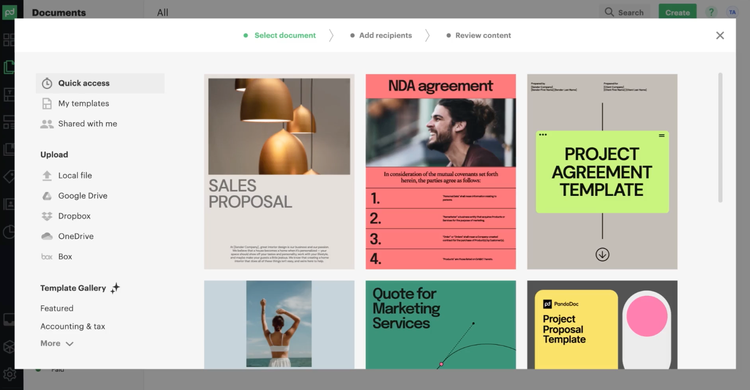
In an increasingly WFH world, business is quite often done without a traditional handshake or face-to-face meeting, with major deals created, formulated, and signed off entirely virtually.
But if a client is signing up to hand over tens of thousands, hundreds of thousands or even millions of pounds, you’ll likely want a more professional way to deliver it than a flimsy Google Doc or PDF.
PandaDoc is designed with this concern in mind. It allows you to create forms, proposals, legal documents and more that can be signed, filled in and sent entirely online.
PandaDoc makes such documents easy, right from the drag and drop creation process, through to delivery and data collection. It also makes things easy for those receiving documents, giving them one-click access via email, with no additional software or tools required on their end.
We use it for all of our proposals, employment documents, contracts and more. We’re in good company with global enterprises such as Gartner, TATA Steel and TomTom putting it to use for their documents.
Time To Request Some Demos
We hope you’ve enjoyed this tour through these truly killer apps. All of these have worked wonders for us here at Kubix, and are put to use by some of the world’s leading businesses.
Click the links, visit their websites, and sign up. They’ll hopefully save your business time, hassle, and money. Looking for more advice? Check out our consultancy services.