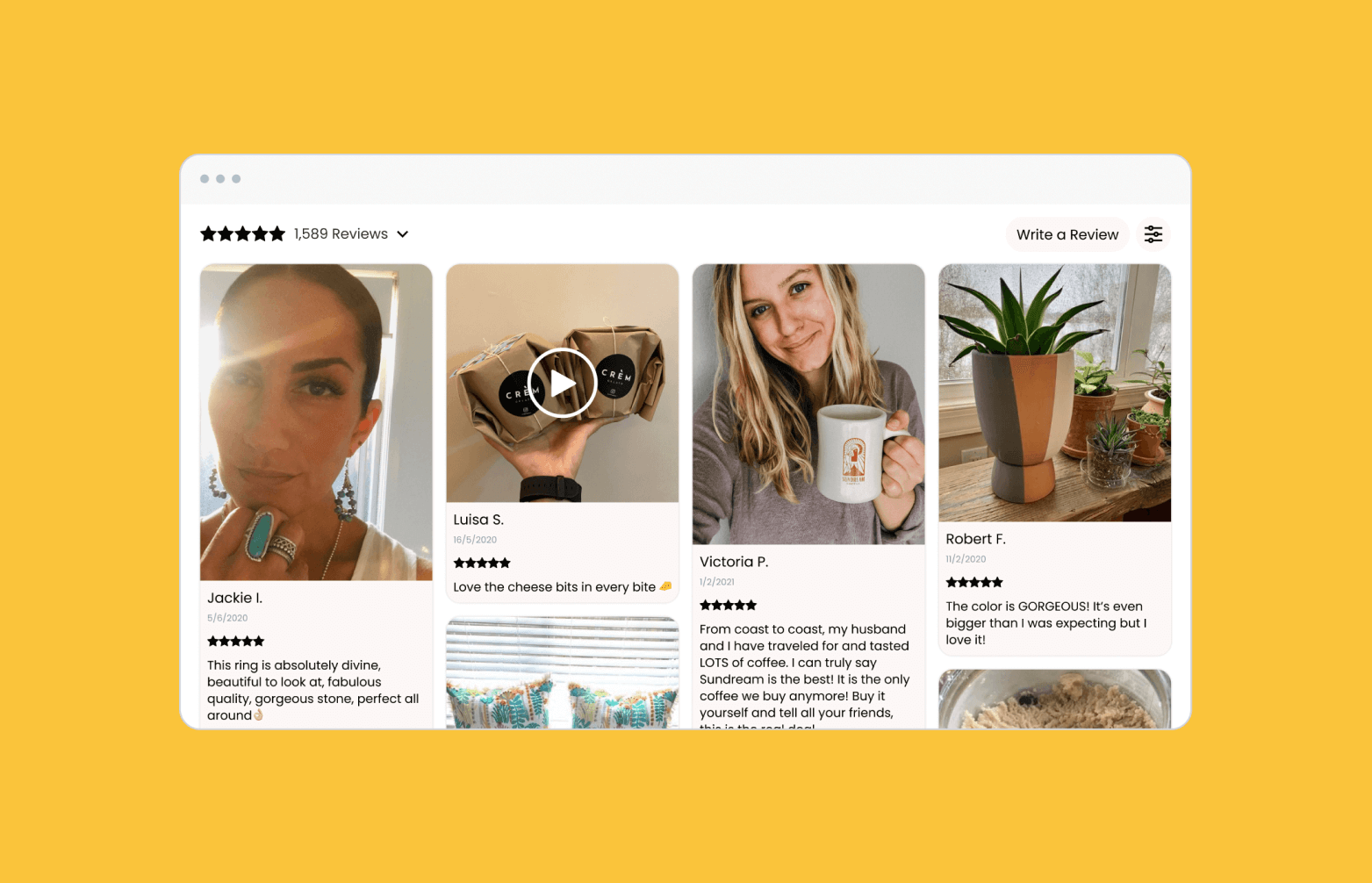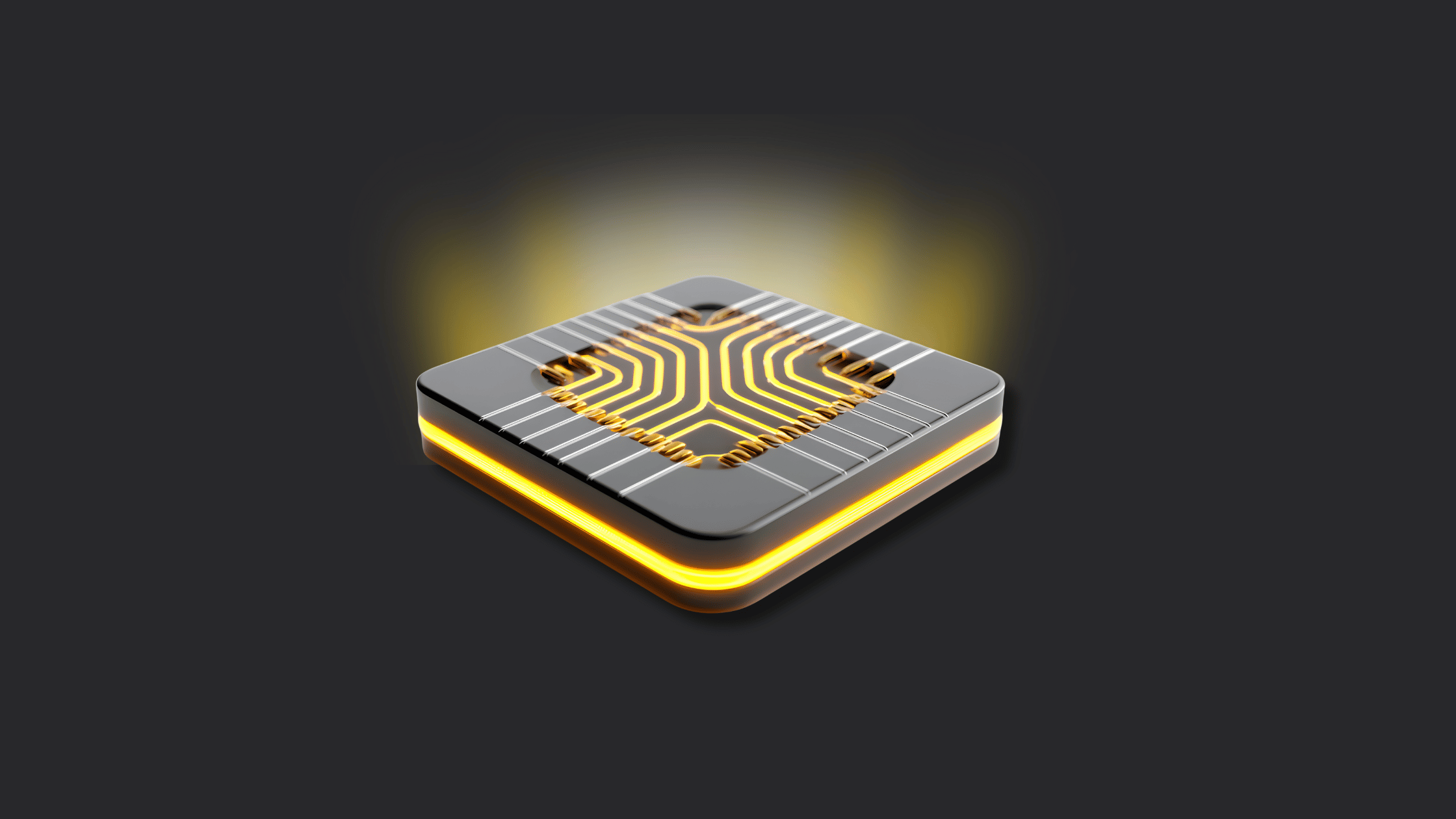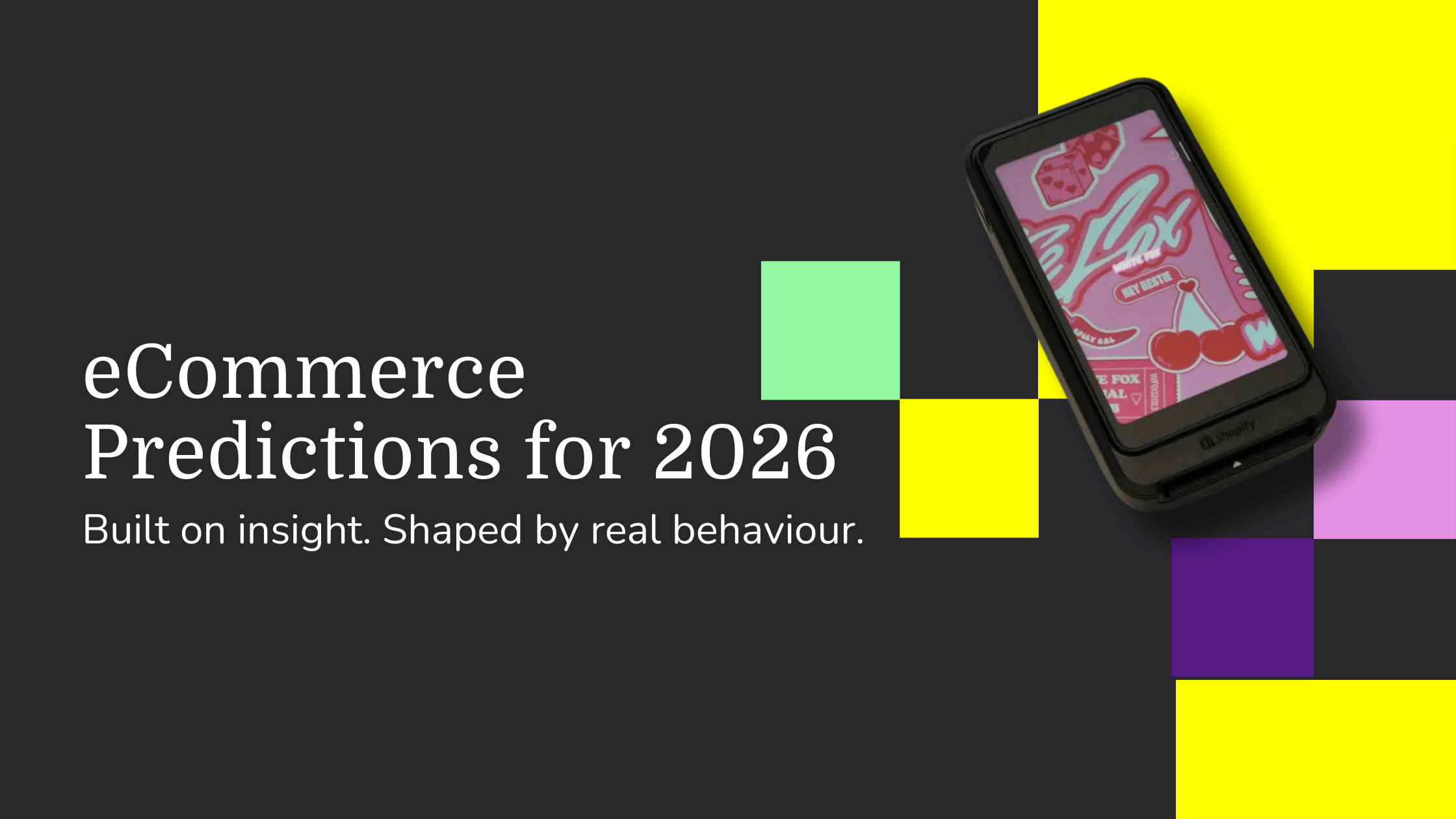User generated content in the form of reviews also creates confidence, as customers can easily see what others think about your brand and your products, a vital element of driving conversions on your online store.
So how can you add reviews to Shopify? Luckily, there’s a wide choice of options available thanks to the Shopify app ecosystem. In this blog, we’ll show you how to use them.
Contents:
1. Shopify Reviews
2. Yotpo
3. Loox
4. Reviews.io
5. Trustpilot
6. Klaviyo Reviews
1. Shopify Reviews
You’d expect Shopify to have its own reviews feature, and a few months ago, you’d have been right. But not anymore, at least for the time being. The Shopify Product Reviews app has been sunsetted in favour of a new solution, as yet unannounced.
So without a native, built-in reviews feature (for now), what’s the best solution for smaller merchants who need a simple, low cost, or even free reviews app?
2. Yotpo
Yotpo is a fantastic solution for merchants of all sizes. With a free plan for the smallest merchants, and affordable pricing for growing e-commerce brands, Yotpo is often the first choice for many. Yotpo Reviews are part of a wider retention marketing platform that includes emails and SMS subscriptions.
The free plan allows you to send up to 50 monthly review invites (automatically sent when a customer places an order), which is great for those just starting out, or those wishing to try the app before subscribing. It then starts at $15 per month for more functionality such as video and photo reviews, $119 for the Prime package with Google Seller Ratings (allowing your ratings to be displayed in Google Shopping results), all the way up to enterprise-level packages for more custom functionality. You can configure reviews to request mere text, star ratings or specific criteria such as fit for clothing for example. Review request emails can be customised based on different products and customer segments.
There’s a wide range of ways to display reviews, including under products, scrolling highlights of your best reviews on your homepage, and the ability to search by ratings.
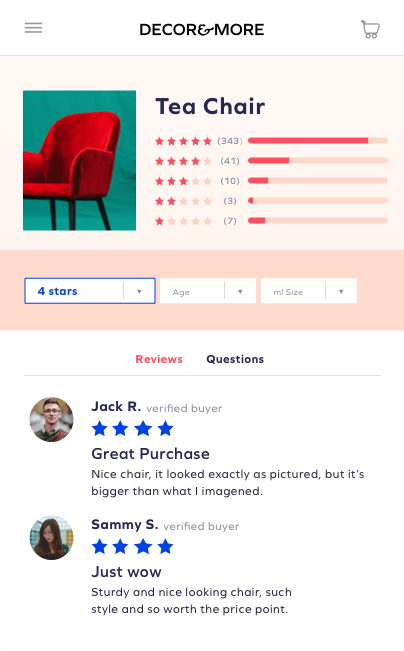
Installing Yotpo on Shopify is simple. Once you’ve subscribed on their website, install the app from the Shopify App Store. Follow the on-screen instructions to add the app and sign in. Like all of these apps, you can then implement them within your Shopify theme from within the Shopify theme editor.
On the left of the theme editor, click to add a block or section, depending on where you want to place the Reviews Widget. Select and add the Reviews Widget, and place it where desired. Head back to your Yotpo account to configure your reviews widget.
3. Loox
Loox is a fantastic option for smaller merchants or those seeking a simpler reviews solution. With a free trial and pricing starting at $9.99, it’s a very affordable option and incredibly easy to configure.
The basic tier offers you 100 monthly orders - much higher than competing platforms at similar price points. Pricing rises to $34.99 for Google Shopping integration with pay-as-you-go pricing for 300 extra orders, and $299.99 for unlimited review requests as well as Klaviyo integration.
Loox has a different approach to displaying reviews, one focused more intently upon community building. Reviews are displayed as a page-wide feed, with a greater emphasis upon images and videos, with customers encouraged to share not only their opinions, but their experiences too. The aim is to create a community of happy customers, one prospective buyers would be attracted to join. Loox review feeds can be displayed on individual product pages, in a pop-out sidebar, or on a dedicated review page.
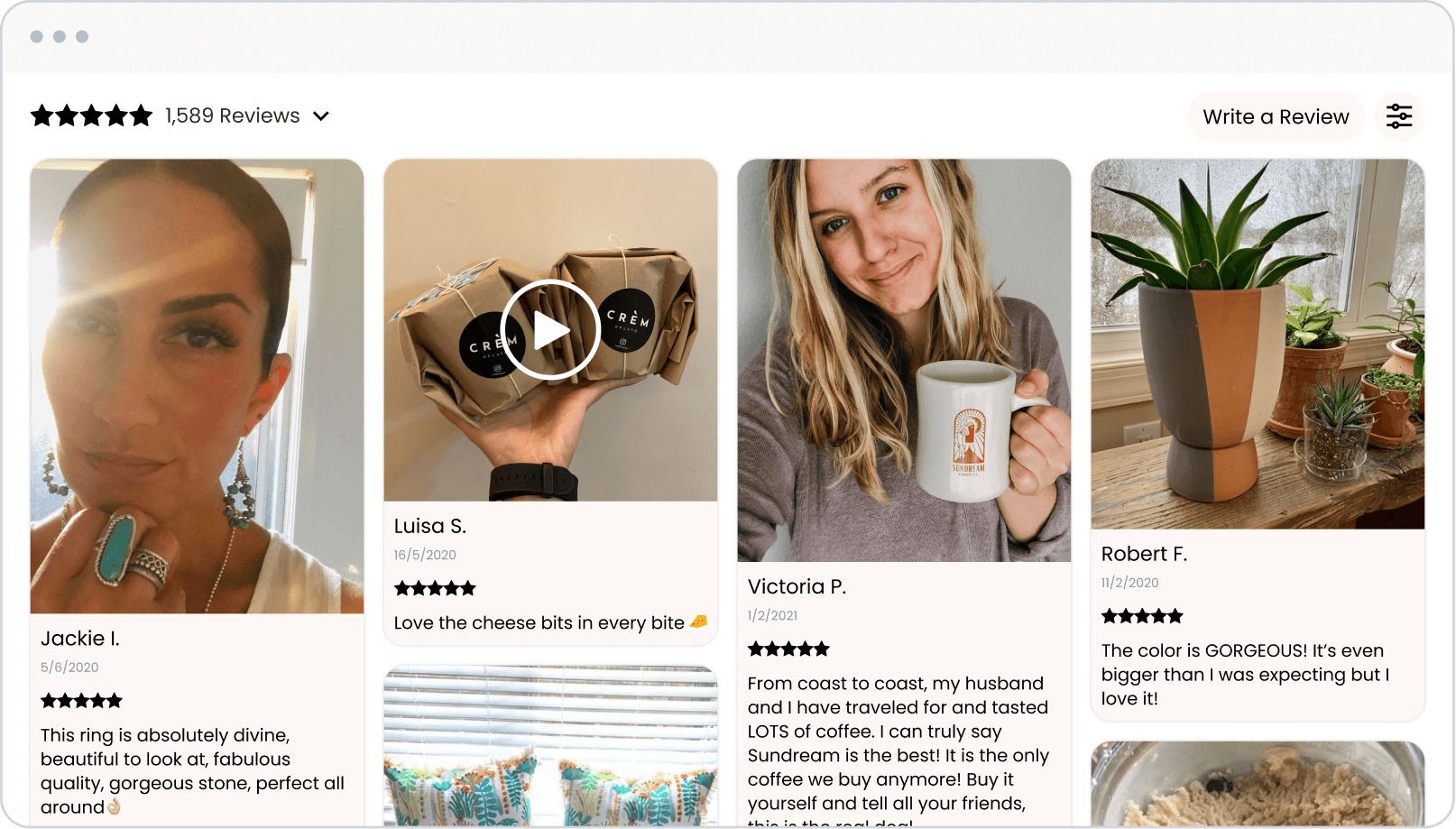
To use Loox, much like other platforms, simply sign up on their website and then install the Loox app on the Shopify App Store. You’ll then be able to set up your reviews format within your Loox account, before adding the widget in your Shopify theme editor.
4. Reviews.io
Reviews.io is another great choice for growing merchants, with a low cost tier for those just starting out and plenty of options to help you scale.
The ‘Early Stage’ subscription costs £29 per month, with 50 review invitations, and all the basic features to allow you to start taking reviews. Packages then range from £89 to £159 per month, for more advanced features and integrations with Google Seller Ratings, advanced access to the underlying API and more custom review widget designs. Merchants can create surveys, product specific sliders for sizing and other product attributes, and tie review requests into email flows on platforms like Klaviyo.
When it comes to displaying review widgets, they're highly configurable and you can display a long list of reviews with filtering options on any given page, such as a homepage, and you can also display individual product reviews under products. You can also display review 'nuggets' which dynamically show selected highlights from top reviews.
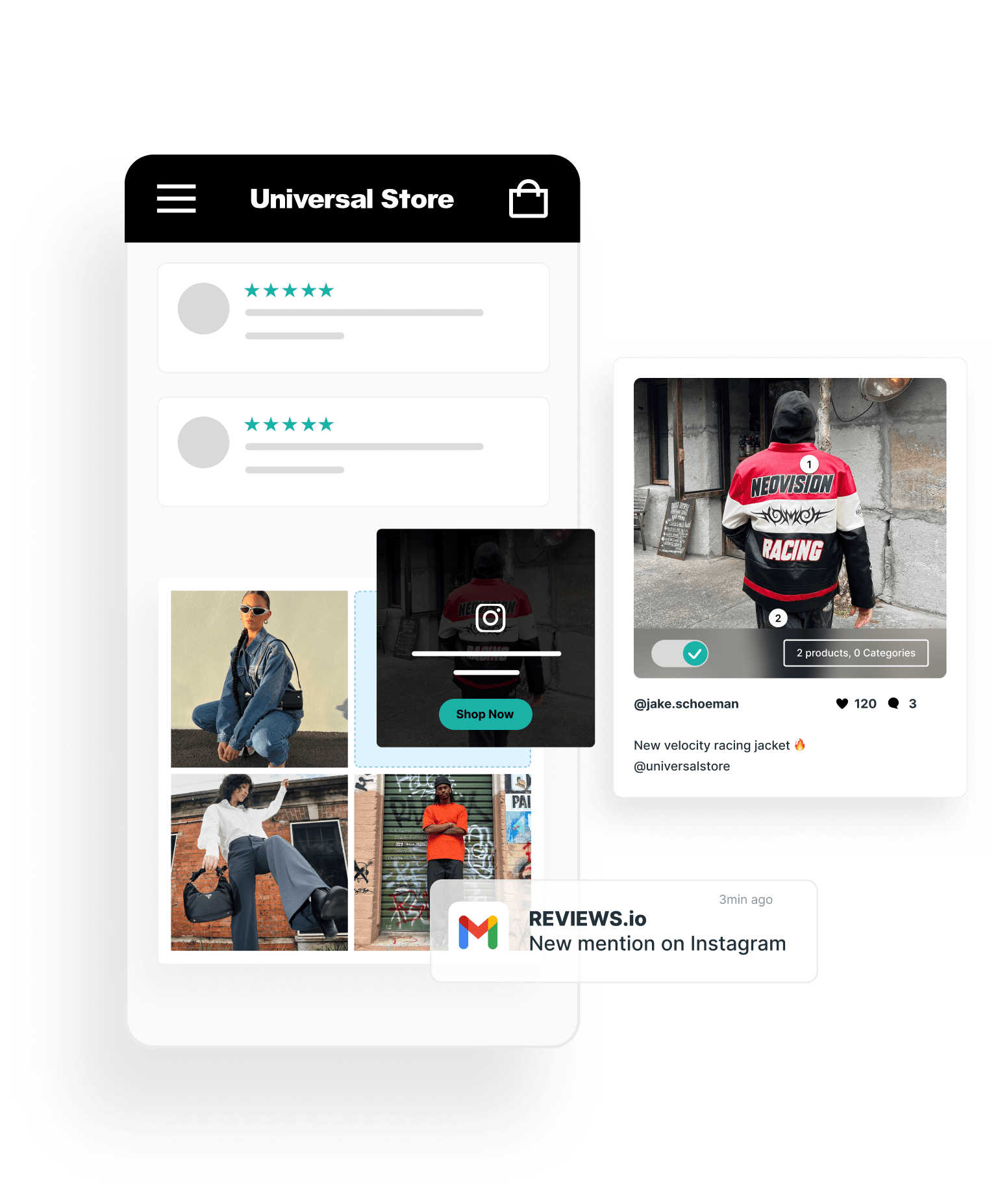
Installing Reviews.io on your Shopify Store is also very simple. Once you’ve created an account on their website, simply insert the domain name of your Shopify store when prompted to begin linking it to Reviews.io. Finally, follow the same procedure as outlined above when installing the app from the Shopify App Store.
5. Trustpilot
Perhaps the most well known review platform on the web, Trustpilot attracts millions of reviews and thousands of the world’s biggest brands.
Trustpilot is available with a free account option that allows merchants to send 100 review invitations per month, with tiers increasing from £250 to £800 per month. Highly recognised and trusted by consumers, it’s very lucrative for those seeking greater prominence on the web.
Truspilot is geared towards overall ratings for your brand, rather than individual products (although product reviews are available). As well as embedding reviews on your website, Trustpilot creates a dedicated page on its own website for your reviews, allowing customers to compare your ratings against competitors. Merchants also get an overall star rating to display prominently on homepages and other pages.
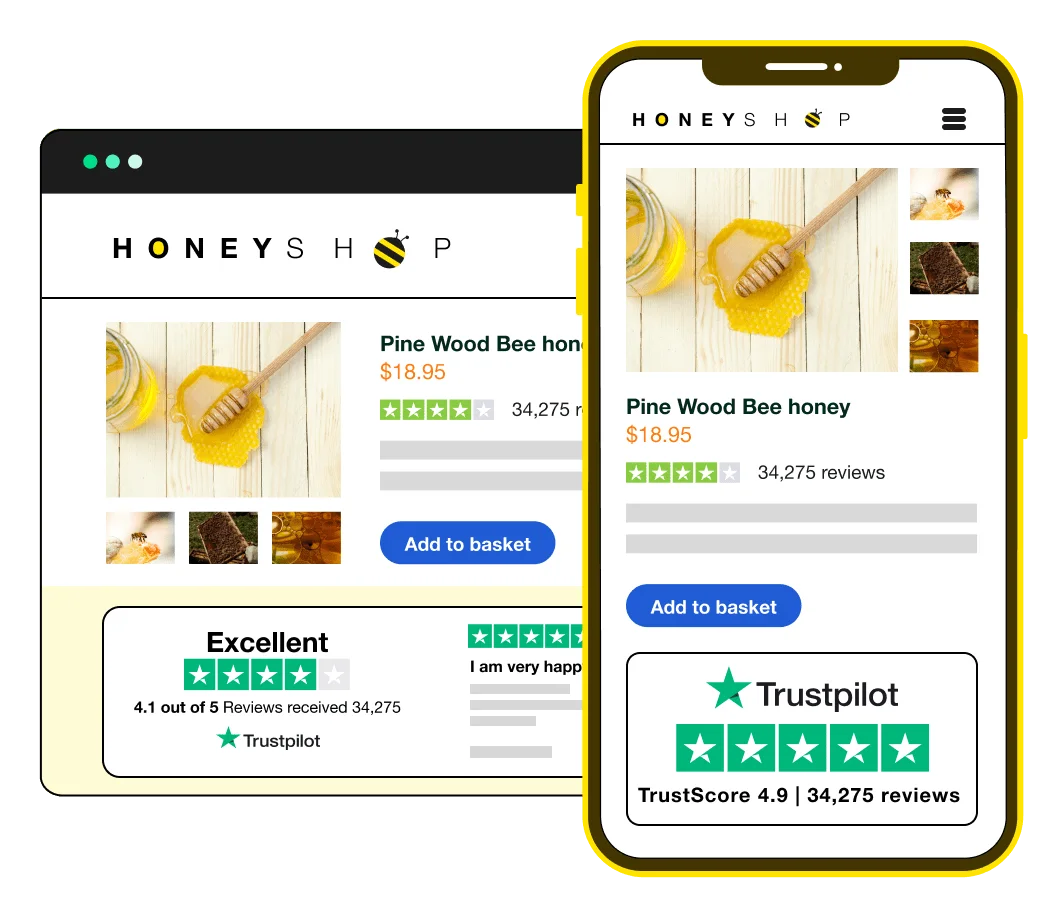
Setup of Trustpilot is again very similar to other platforms - sign up on their website, and install the Trustpilot app on the Shopify App Store to get started.
Then from within your Trustpilot account, you can configure review widgets to be used across your store. These widgets, called TrustBoxes, can be configured to display in a wide variety of formats, including grids, drop downs, carousels, mini carousels, quotes, product Q&As and more. The list is almost endless.
6. Klaviyo Reviews
A newcomer to the reviews market, Klaviyo is a trailblazing automated marketing platform with a heavy focus on email marketing and automations. We saw the introduction of Klaviyo Reviews first hand at the K:LDN event back in June. Reviews is an all-new product as part of their ever expanding platform.
Leveraging the power of Klaviyo emails, their new offering seeks to personalise reviews and review requests unlike ever before.
Klaviyo Reviews is available to those who already use Klaviyo email marketing and is priced to scale with order volume - starting at $25 per month for 250 monthly orders, rising to $500 per month for 10,000 orders with larger plans available to those who need them.
In essence, Klaviyo Reviews works much like any other review platform, with customised product reviews that can be displayed on product pages. But the power of Klaviyo Reviews lies in how it uses data, and how that data can then be used to drive more personalised email marketing campaigns (and in turn, more loyal customers).
Merchants can create customised review requests, with specific questions about product attributes and mini questionnaires that gather much more than simple feedback, allowing brands to gain deeper insights about their customers.
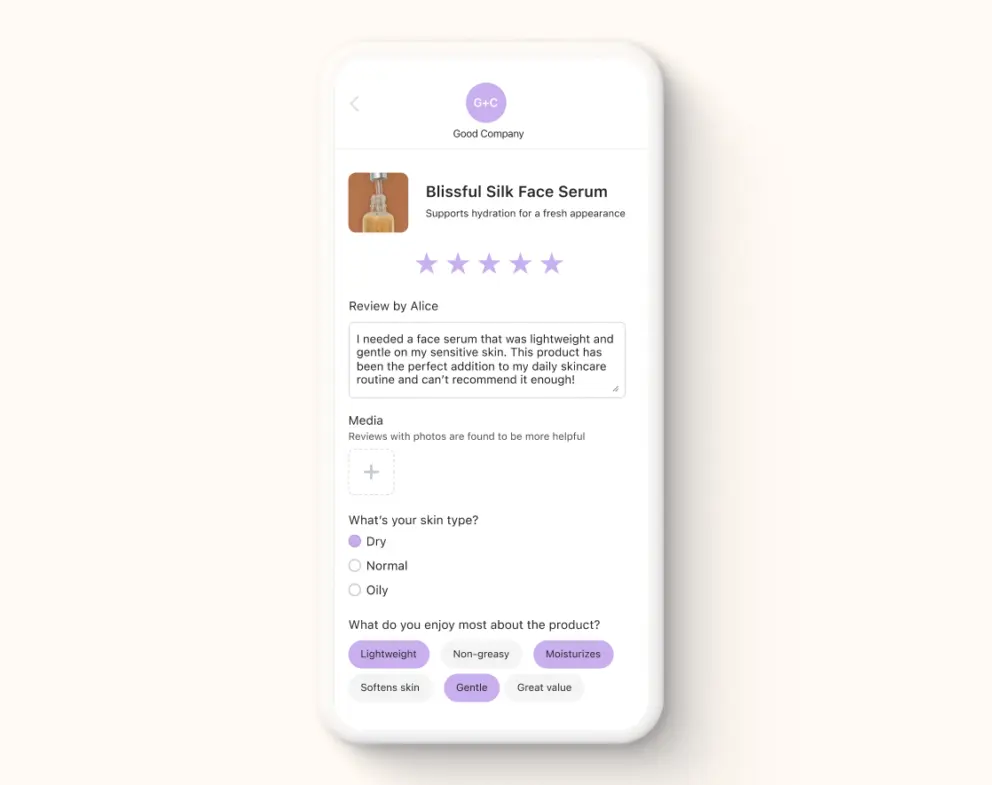
This data can be used to create highly specific customer segments for email and SMS marketing campaigns. For example, a skincare brand can ask consumers about their skin type, and create an email segment consisting of those with oily skin, to be used for targeting products designed to combat oily skin. Such a deeply personalised campaign generates greater customer loyalty with increased relevancy.
To install Klaviyo Reviews, subscribe from within the new Klaviyo Reviews tab of your Klaviyo account. Just as with all other platforms, then download the Klaviyo Reviews app from the Shopify Store to embed Klaviyo Reviews into your website.
We’re All Ears
Incorporating customer reviews is a vital step in building a successful online store. Each of these platforms offers their own features and benefits, but by choosing the one that aligns best with your brand and audience, you can significantly enhance your store's credibility and appeal, with customers old and new.
You’ll also get vital feedback on your products and services, helping you see where you excel, and helping you to improve where necessary.
Need help with reviews, or indeed anything else on your Shopify store? Check out our Shopify consultancy services or get in touch.