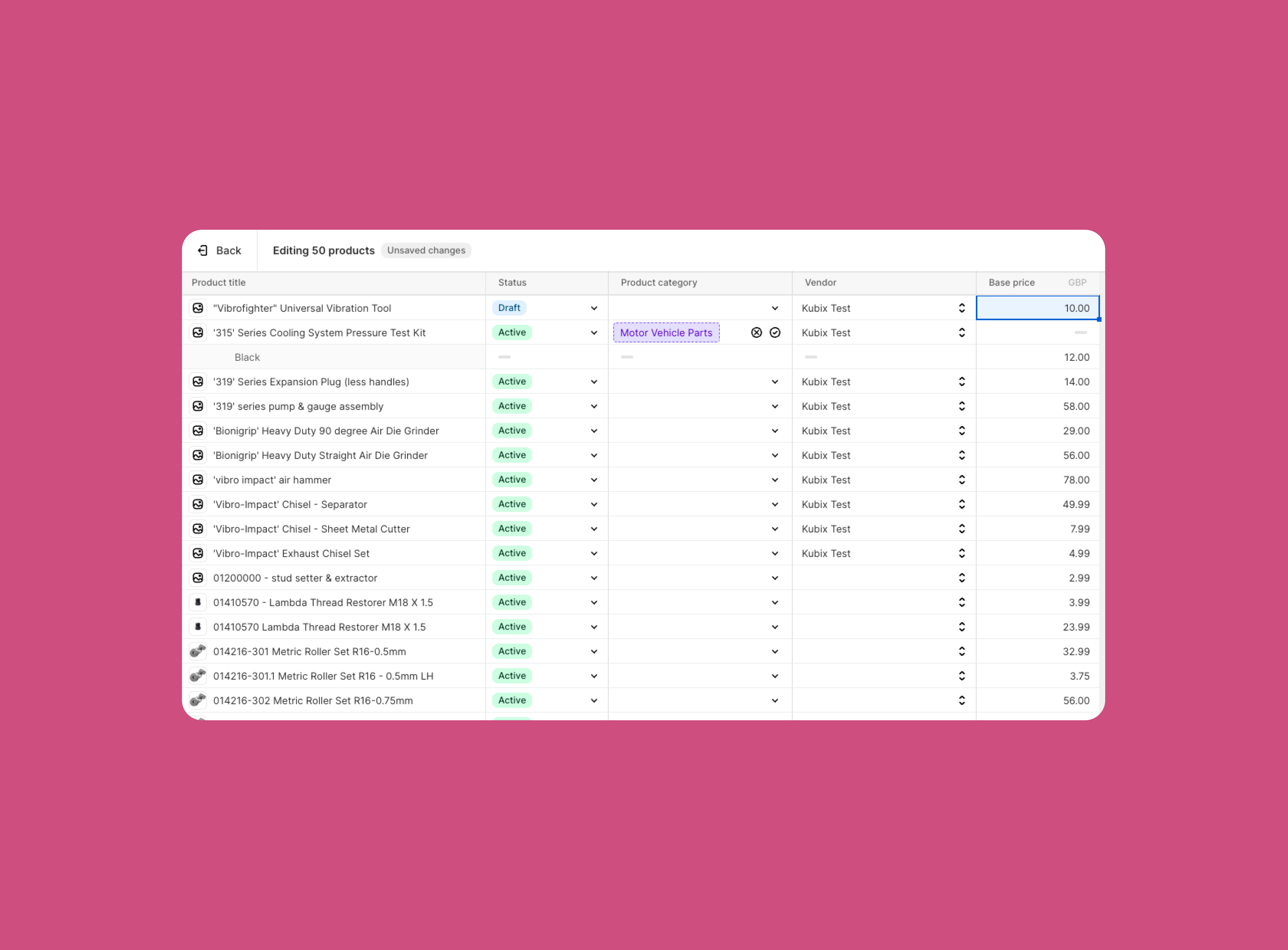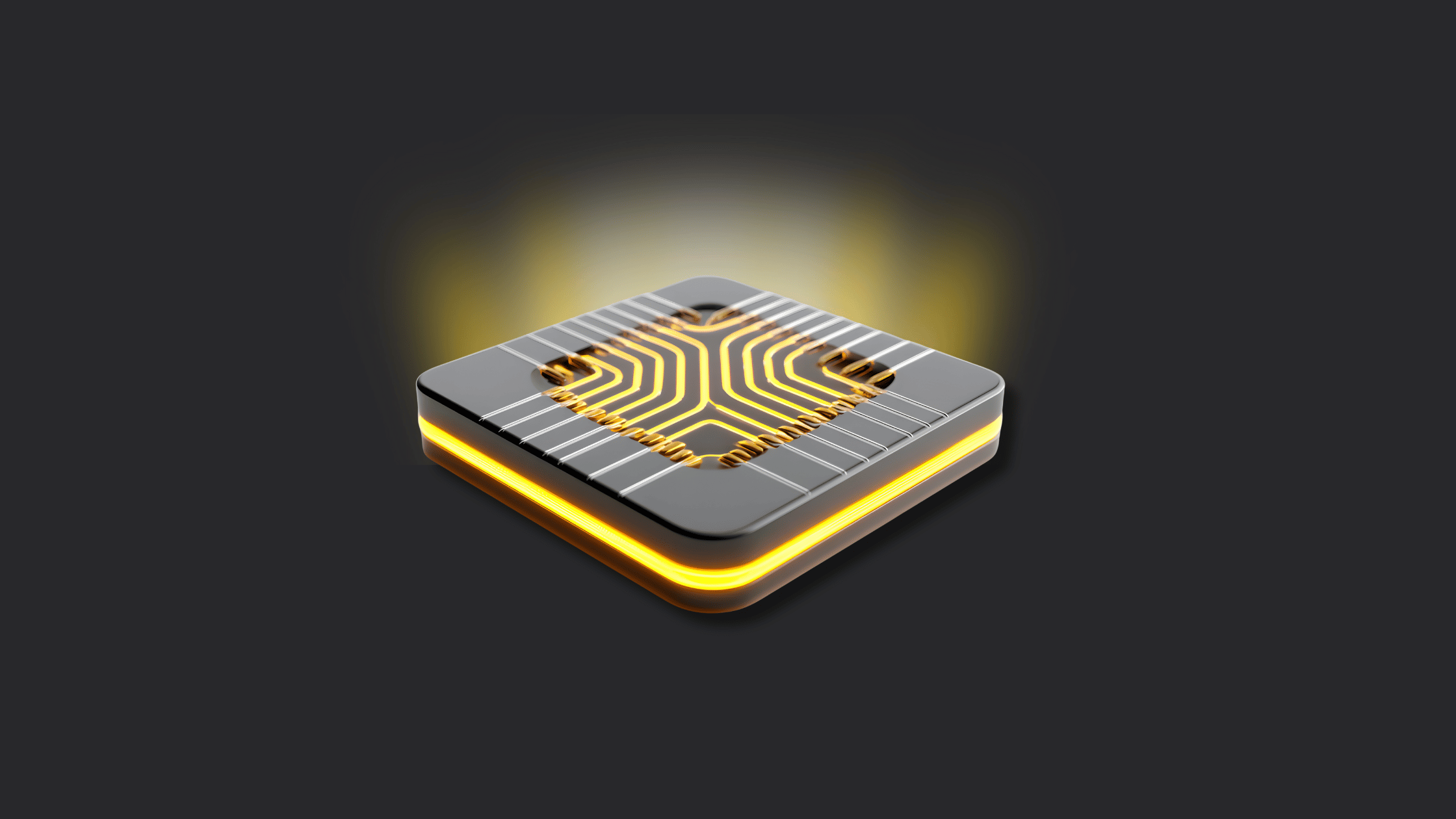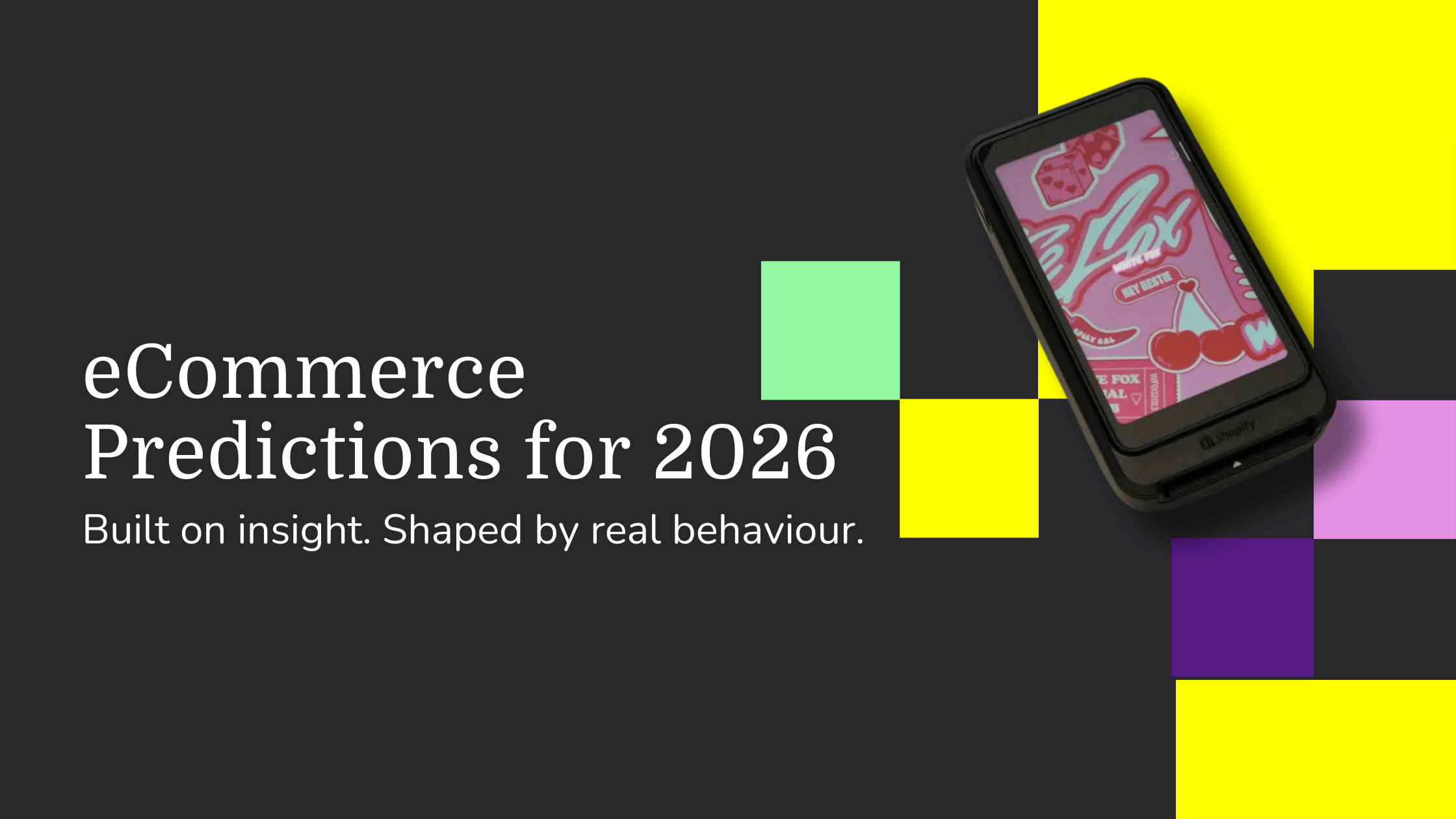Thankfully, Shopify makes editing prices in bulk easy. What’s more, Shopify makes it easy to edit discounts in bulk too, so you can sit back and relax when launching your next big site-wide sale.
In this blog, we’ll dive into the process, with a step-by-step guide to bulk price and discount editing on Shopify, up-to-date in light of recent changes as part of Shopify Editions.
How To Bulk Edit Prices
Let's first walk through the general process of how to bulk edit prices in Shopify.
Step 1: Go to your products page
Log in to your Shopify admin page. Click on "Products" from your admin dashboard.
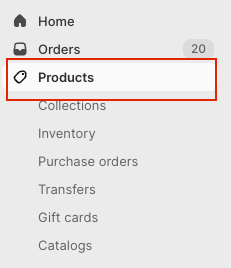
Step 2: Select the products
In the "Products" page, click on the checkbox next to each product you want to edit. If you wish to select all products, click the checkbox next to the "Product" label at the top.
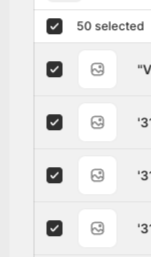
Step 3: Choose 'Edit Products’
After selecting the desired products, a choice of options will appear at the bottom of the window. Click “bulk edit”.
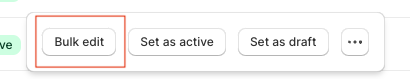
Step 4: Bulk Editing
You'll now see the bulk editor. In this editor, you can add or remove fields that you wish to edit. To change prices, click on "Columns" and select "Pricing," and then choose "Price" or "Compare at price," depending on your needs.
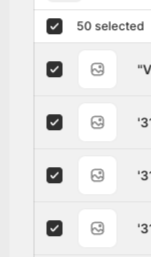
You will now see your selected fields represented in the table of products.
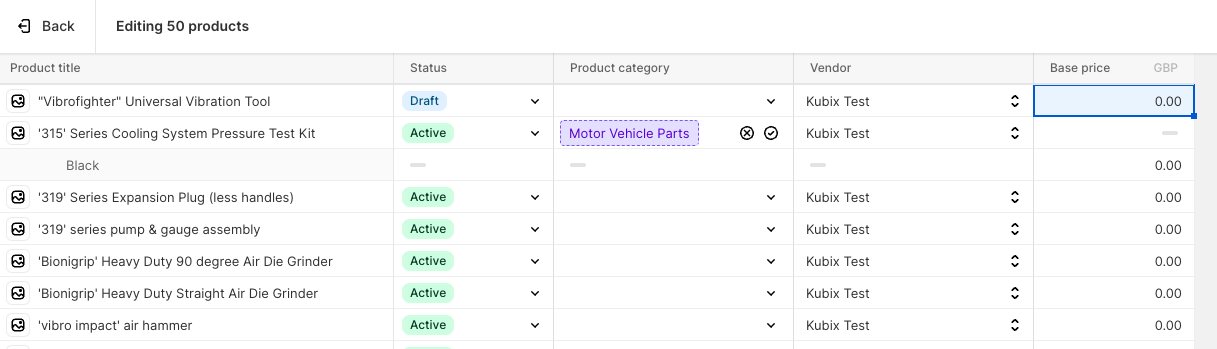
After you've made the necessary changes, click on "Save" at the top right of the page. All of the selected product prices will be updated at once.
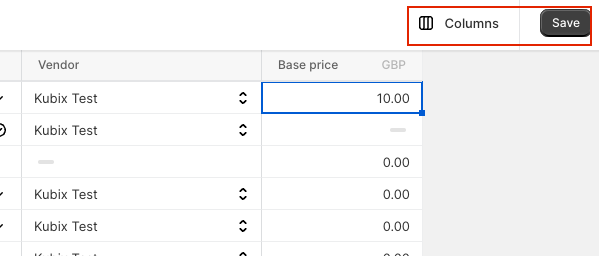
Editing Discounts in Bulk
In addition to the regular bulk price editing, Shopify also allows you to edit discounts in bulk, which is particularly useful for sales or promotional periods like Black Friday. Here's how you can achieve this:
Step 1: Navigate to the Discounts section
From your Shopify admin dashboard, click "Discounts."
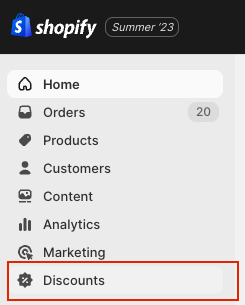
Step 2: Edit Existing Discounts
You’ll now be presented with a view that is very similar to the product view shown earlier.
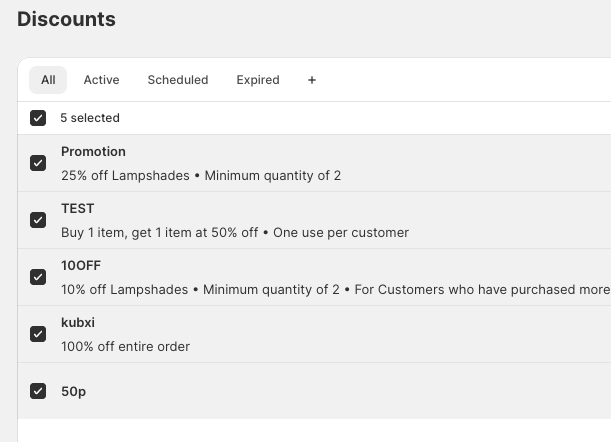
To edit discounts, simply select each one using the checkboxes on the left of this page. Use the uppermost checkbox to select all discounts.
Once discounts are selected, you’ll see the following options at the bottom of the page. These allow you to make any necessary changes to your discounts in bulk.
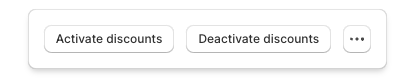
Time To Bulk Up
Bulk editing in Shopify allows you to stay ahead of the game when managing your online store. Keep prices in check, and launch discounts with just a few clicks.
With these features, you’ll save time and maximise your sales. Just remember to plan ahead and double-check your changes before saving. Happy pricing.