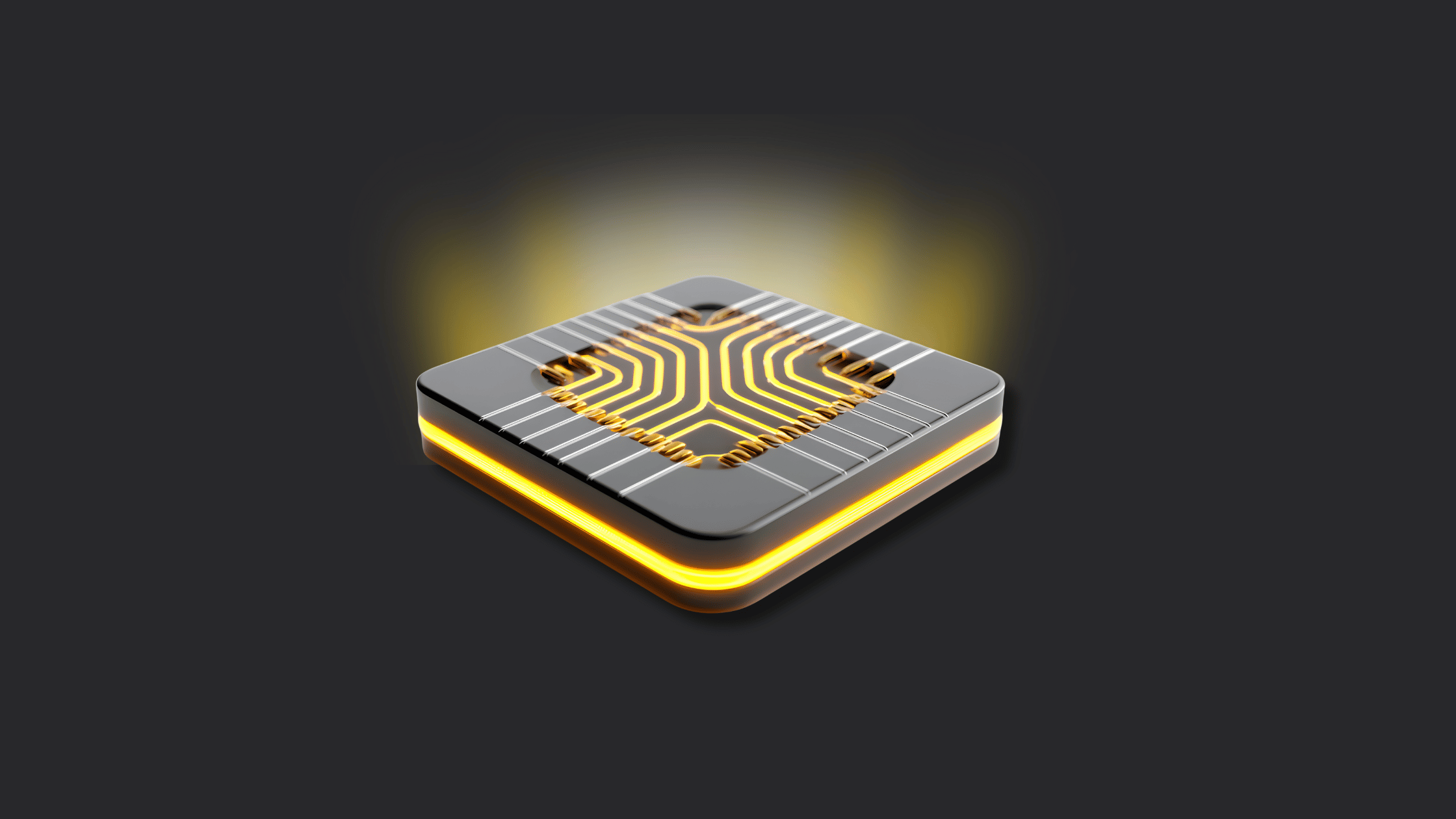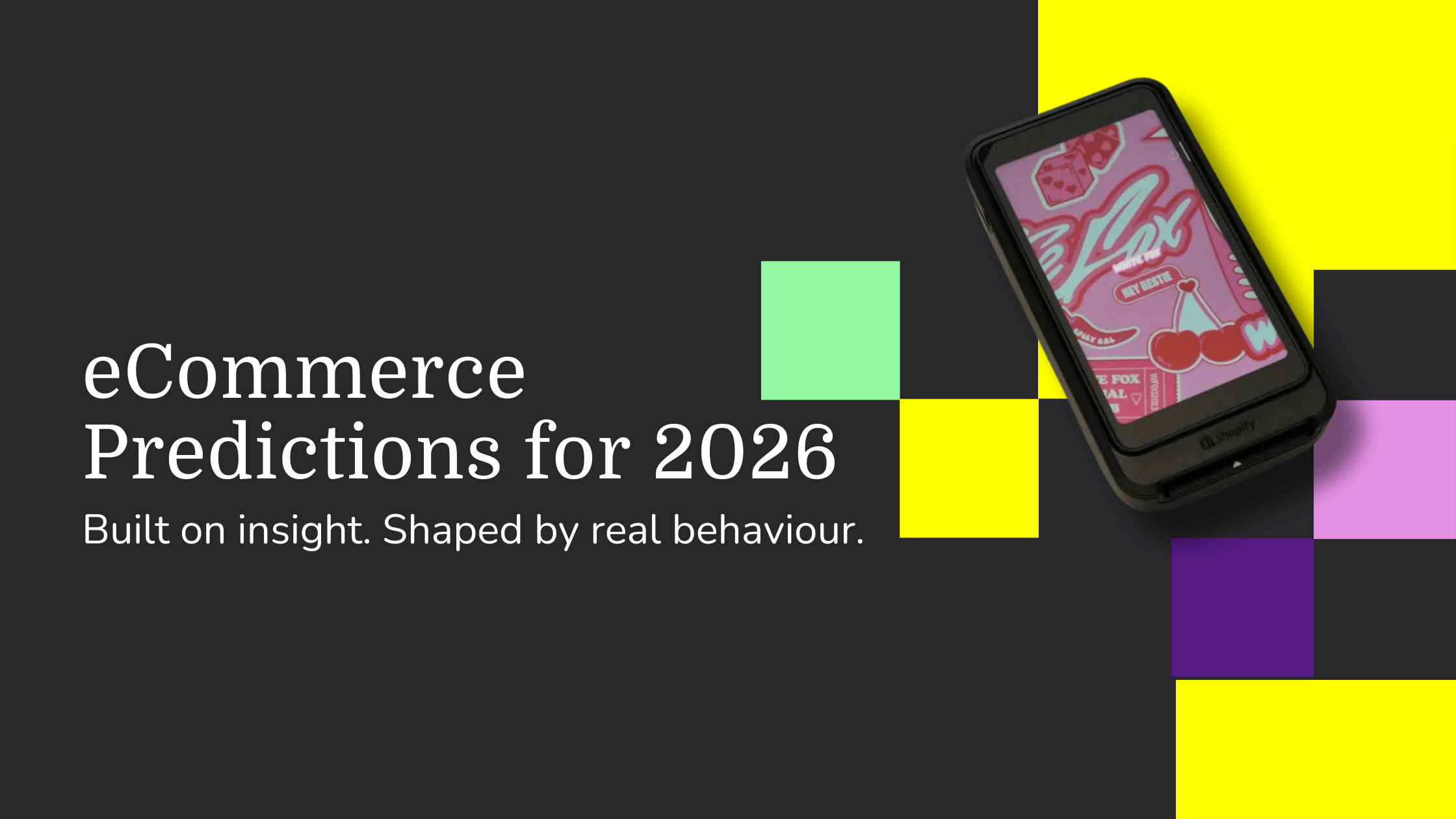Shopify POS (point-of-sale) presents new ways for online and offline businesses to expand in the world of bricks-and-mortar retail. Whether you’re opening new retail stores, migrating an existing POS system, or creating a pop-up shop at an event, Shopify POS makes it easy to start selling beyond the virtual realm.
But what do you need to get started? How much does it cost? How complicated is the set-up? In this blog, we’ll answer some of the most common questions about Shopify POS, and help you start processing sales in no time.
What Shopify POS Hardware Do I Need?
As POS is meant for bricks-and-mortar sales, you’ll need hardware to make it work. Shopify POS is designed for use on mobile devices, such as iPads and Android tablets, and you’ll need one of these to accept in-store payments. Once upon a time, a point-of-sale system meant a clunky till atop a counter, or antiquated software and proprietary hardware with unintuitive LCD displays and barcode scanners.
Thankfully Shopify POS is much easier. You’ll likely already have the key component - an iPhone or Android smartphone or tablet forms the hub of your POS installation. Shopify’s Retail POS app, available on the Apple App Store and Google Play Store transforms your device into a comprehensive point-of-sale system.
Pair your smart device with a Shopify-approved WisePad 3 debit & credit card reader and you’ll be all set to hear the ‘cha-ching’ of POS sales rolling in. Instantly, you’ll be able to accept payments from a wide range of debit and credit cards, as well as Apple Pay and Google Pay. For small businesses with one point-of-sale counter in a small store or pop-up shop, this is all you’ll need to be off and running.
But what if you need more POS capacity? If you’re opening a larger retail store or pop-up shop with an expected high volume of sales, there’s plenty of additional equipment to help support your business:
- Receipt printer (optional): you can send email receipts by default, but if you'd like to print physical receipts for customers, you'll need a compatible receipt printer as well.
- Cash drawer (optional): If you accept cash payments, a cash drawer is a necessary addition to your POS setup.
- Barcode scanner (optional): A barcode scanner can help streamline your checkout process by quickly adding products to the cart, keeping track of sales and inventory in real-time.
Thankfully, Shopify has a handy online store stocking all the devices you need, as well as supplies like barcode labels and label printers.
Once you do start taking orders, all your products, sales and inventory will be entirely integrated into your pre-existing Shopify account, with everything visible in your Shopify admin, just like your online orders.
You can also access POS sales data and configure your set-up from within your Shopify account on any web browser. To access your Shopify POS admin, simply log in to your Shopify admin account and click on the ‘Point of Sale' option under ‘sales channels’.
Which iPad/iPhone Works Best For Shopify POS?

Any compatible device will work well with Shopify POS. If you’re handling a high volume of sales, an iPad with a larger screen such as the iPad Pro would make your daily operations easier, but it’s up to you.
Shopify POS is compatible with a range of iPads and iPhones, including:
- iPad (5th generation and later)
- iPad Pro (all models)
- iPad Air (2nd generation and later)
- iPad Mini (4th generation and later)
- iPhone 7 or higher
The POS app is only compatible with iOS 13 or higher, so be sure to keep your device up-to-date.
As for Android, you’ll need a device running version 7.0 (Nougat) or higher.
Is Shopify POS Good For Pop-Up Events?
With your app installed and your card reader paired, your Shopify POS set-up is perfect for pop-up events.
Say farewell to the steel cash boxes of the past - your smartphone and card reader can be placed on any table or desk in seconds. Connect to WiFi or mobile data and start processing sales on the spot.
If your event is on the larger side such as a trade show or conference, you’ll need more equipment, but the set-up procedure remains the same - install the app and pair your devices. Whether you’re planning to have two, three or even a dozen sales counters on the go, Shopify POS will have you ready in no time. Grab your smartphones and tablets and start selling.
How Much Does Shopify POS Cost (UK)?
For most Shopify users, nothing.
Shopify POS Lite is included free of charge with all Shopify plans. As part of POS Lite, you’ll get all the features you need to start selling in-person, with the POS app, order and product management and dedicated POS customer profiles. POS Lite is perfect for merchants with a single retail store or those needing a pop-up store at an event.
Shopify POS Pro is for those aiming to scale their physical retail presence. Available for $89USD per month for each location you use it in, POS Pro gives you all the features of POS Lite and is scalable up to 1,000 locations, making it a great choice for businesses with many physical retail stores. You also get to create an unlimited number of store staff accounts, the ability to set staff roles and permissions, smart inventory management, in-store analytics, unlimited registers and more.
And if you’re a Shopify Plus member, you get POS Pro completely free for up to 20 locations, or 1,000 locations included with Shopify Payments.
Time To Start Cha-Ching-ing Your Way To POS Success
Shopify POS is the easiest, most streamlined way to take your Shopify business into the third dimension. With your smartphone or tablet in hand, your card reader paired, and your cash drawer installed, you’ll have an all-new sales channel ready to go in no time at all.
If you’d like a hand in realising your bricks-and-mortar dreams, or if you need some help opening a pop-up shop at an event, we’re Shopify POS experts, and one of the few Shopify Plus agencies in the UK with advanced POS expertise, so get in touch!