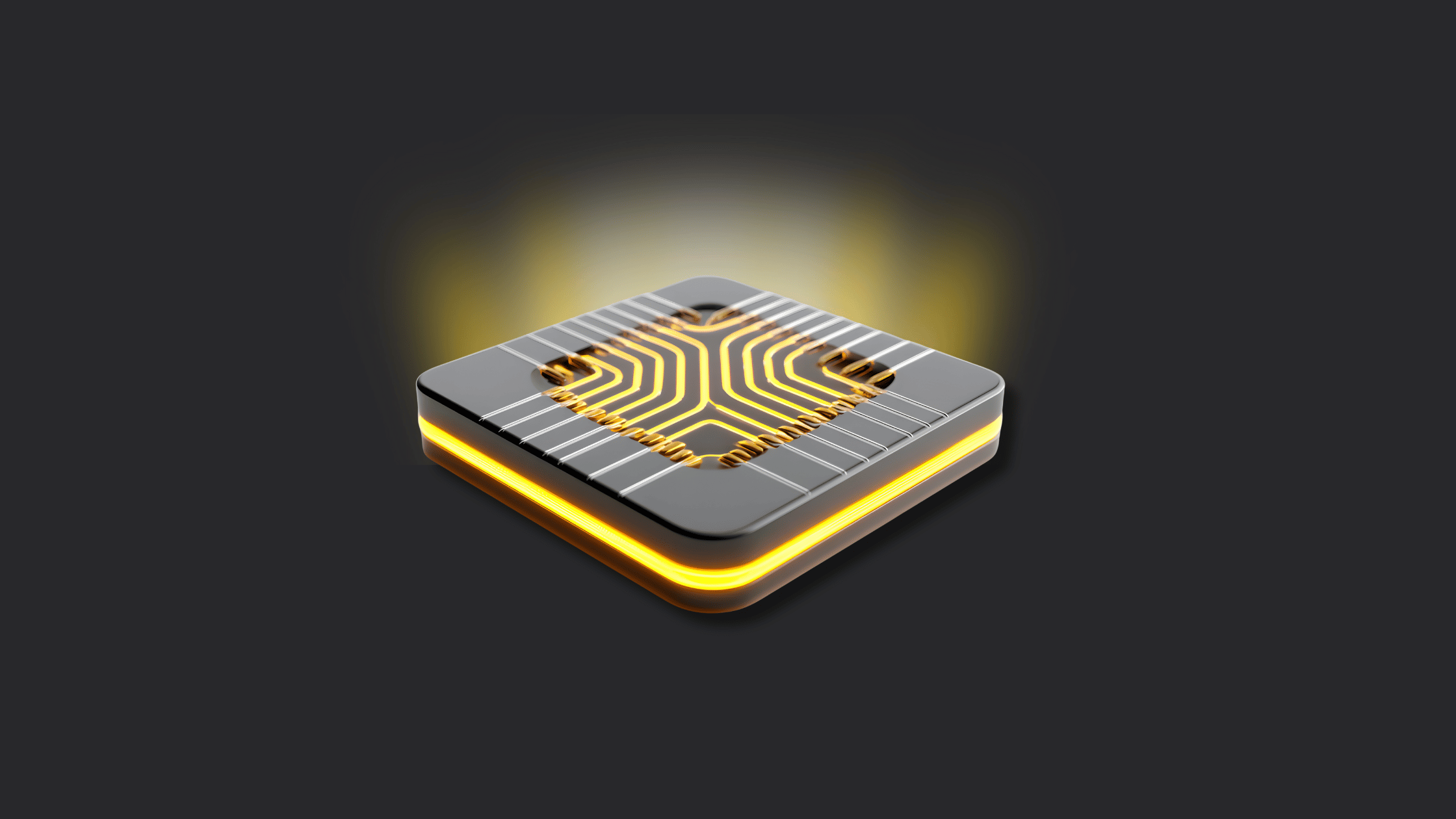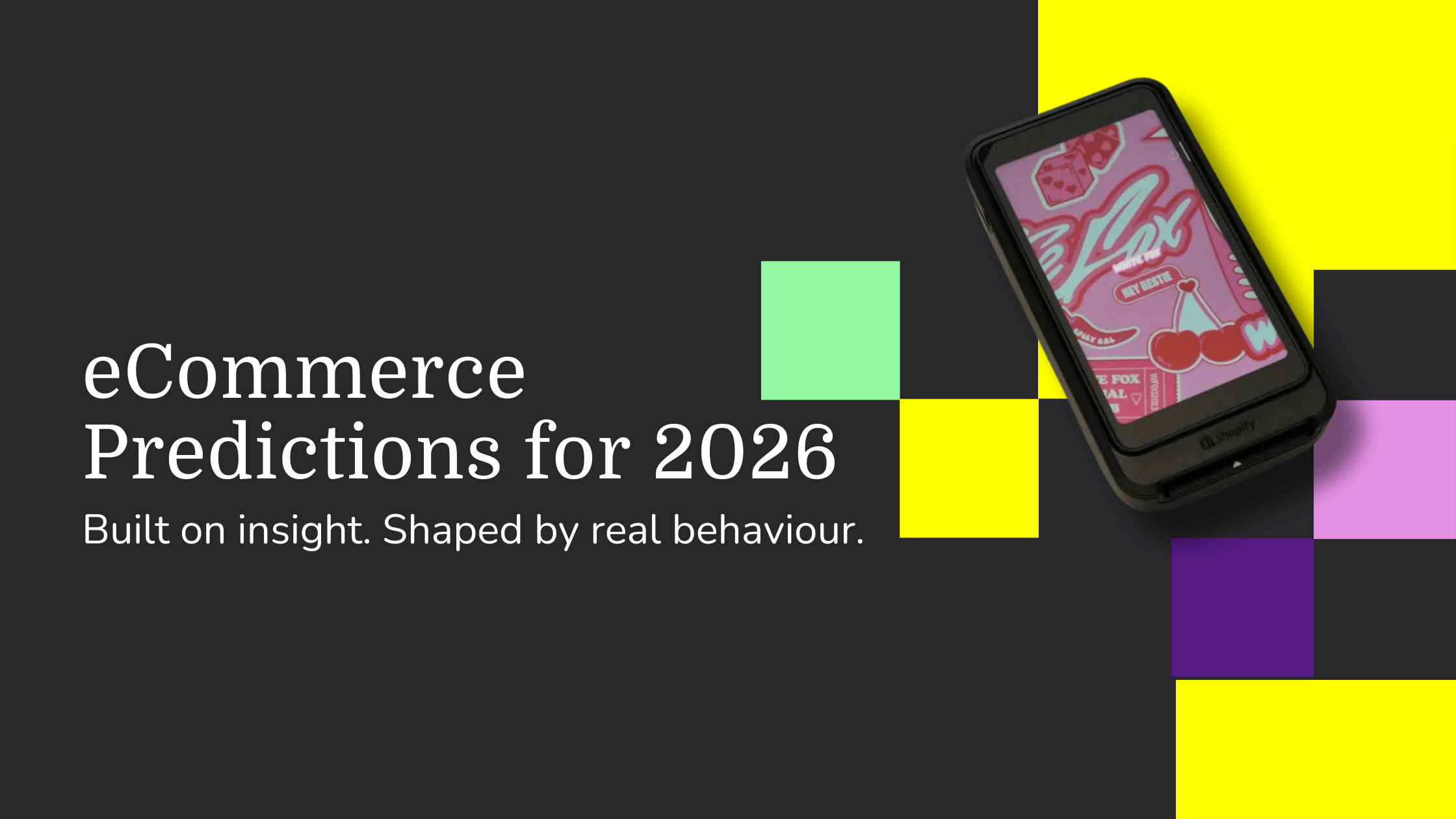You've decided to make the move to Shopify? Congratulations - you're in great company. With 1.75 million happy merchants around the world already there, more and more businesses are choosing to migrate their online store to Shopify. While you likely can't wait to make the move, with new e-commerce heights awaiting you, the act of moving from your old platform can be quite a daunting one.
Thankfully, it doesn’t have to be. With our experience comes wisdom, so here we’ve compiled our top dos and don’ts of migrating to a shiny new Shopify store.
Housekeeping.
When embarking upon a migration, be sure to take the time to plan ahead. While the magic of Shopify can’t come sooner, you’ll have a more successful migration if you take it steady.
When moving house, you often find a lot of the items filling your cupboards aren’t needed anymore. A Shopify migration is quite similar; if you’ve been on your old website platform for many years, much like an old house, you’ll have accumulated a lot of content you no longer need. Whether it’s discontinued products, image files, or outdated customer data, you may be confronted with a lot of clutter. And, just like moving house, you’ll need to conduct an audit of everything before you make the move. By deciding what to keep, and what to get rid of, you’ll make the actual process of migration much more efficient. Instead of loading and unloading two moving vans, it’s far easier to deal with one, and the same is certainly true with Shopify migrations.
Of course no vans are needed in this case, but closely examine your old data to determine what should be moved across. Do you really need to migrate the order history of a customer who hasn’t shopped with you since 2012? Years of order data could simply complicate the process, without adding any additional value. You should also take a metaphorical magnifying glass over your products and collections to identify any issues with them, as it would be wasteful to simply transfer old problems across to your fancy new store. Keep an eye out for products with missing descriptions, broken images, or mismatched titles. Your migration is an opportunity to fix and rectify those issues instead of them rearing their head on Black Friday, or at any other inconvenient juncture.
Even if your collections and product pages don’t have any glaring issues, it may not be a good idea to simply transfer them as they are. If you’ve been using a very old platform with a store that hasn’t been changed for many years, a migration is the perfect time for a refresh.
When organising your collections, try to understand what your most popular collections are, and also make a note of those that have been discontinued. You want to ensure the collections and products your customers demand the most are those that are placed front and centre, rather than taking up precious e-commerce real estate with items that don’t have any impact upon your sales.
A word of caution with this, however. Be mindful of how these changes affect your SEO, as removing or adjusting collections could lead to changes in how your site appears in search engines, and you may need to set up redirects to ensure there’s a minimal loss of traffic.
Just as is the case when deciding what to keep or throw out of an old house, with feelings of nostalgia hard to resist, there may be some tricky decisions along the way, but it’s short term pain, for a long term gain.
Developing A Data Migration Plan.
Now you’ve decided what to get rid of, your next priority is identifying what you do need, and how you’re going to get it there. This may not be the most colourful task in a migration, but it is one of the most vital elements of the entire process. Creating a migration plan, and doing it right, will save you any headaches down the line.

Firstly, create two dedicated migration sheets to plan the transfer of your data and to keep track of the entire process. Using a spreadsheet tool, create one sheet to list all the content on your source store, and another sheet to list everything that’s needed for your new site.
This will enable you to see what’s needed, what’s not needed, and where content is coming from. If something on your first sheet isn’t listed on your second sheet, that’s a piece of content you won’t need to transfer over. Where both sheets match up, that signifies a piece of data or content that will need to be transferred to your new site. But if something on your second sheet isn’t listed on your first sheet, then that’s new content which will need to be created or sourced from elsewhere.
Secondly, it’s also helpful to use these sheets to plot out the order of your migration. The order in which you transfer content is vital, and will help ensure the overall success of the project, while reducing frustrations along the way.
Always start with products, because a store isn’t a store without them. Your products may make up the vast majority of content on your site, and will likely be the most complicated part to move across due to the many intricacies and variations of products you may stock. Additionally, every other element of your site will wrap around your products, making it a logical starting point. It wouldn’t make sense to create your site navigation with no products to link to, for example.
Once you have your products in place, it’s time for everything else to come and join them in your shiny new Shopify store. Bring your collections over first, which will contain all your products, and then follow this with your navigation, landing pages (such as the home page), reviews, metadata such as meta fields, and finally additional content such as extra pages and blog posts.
Moving your data across in a gradual and chronological order will help prevent things becoming tangled up as you go deeper into the migration, ensuring a much more peaceful transition into this new chapter for your online store.
Be Wary Of Getting Tunnel Vision.
When you think of Shopify, you think of amazing e-commerce websites. That’s a given, but a migration isn’t solely the act of moving to a new website. Shopify is so much more - it’s a total e-commerce platform, with functionality and options that allow you to go beyond an online storefront.
The Shopify App Store is a revolution in e-commerce (find out how many apps your store should have here). Just like the App Store on your smartphone allows you to expand the functionality of your phone, the Shopify App Store allows you to supercharge your website well beyond your storefront. The transformation your online store will go through during a migration represents the perfect opportunity to leverage the power of the App Store to transform much more than your storefront.
Explore the Shopify App Store, and find apps from Shopify Technology Partners that would be most relevant to your business. You may wish to leverage loyalty platforms like Yotpo, to activate new loyalty schemes such as point collecting or regular rewards to develop relationships with your customers. You could implement new automated customer service tools such as those by Gorgias, to overhaul how you handle customer queries and support requests. It may also be the perfect opportunity to streamline other business processes, such as your inventory management, deliveries, and much more with tools from the likes of ShipStation and Linnworks.
You also need to be aware of your team, and their role in this transition. A migration can often be a significant upheaval from processes and tools sometimes used for decades, and this could cause one or two headaches amongst the less tech-savvy amongst you! So throughout, keep everyone informed of the changes planned, consult with them, ask for their feedback, and take time to train them in using Shopify and any associated tools. Ensuring they know as much as possible about the transition will help you get the backing of your team when you need it most.
Once you discover the power of the App Store, and get your team on side, a migration will look like much more of an opportunity for growth than it ever did before.
Prepare For Launch.
So to recap, first partake in some housekeeping, and tidy up your content. Create a plan, so you know what’s going where and where it’s coming from. And finally, be aware of the bigger picture by keeping your team in the loop, as well as broadening your horizons to capitalise upon the opportunity of your migration to innovate beyond your online store.
A migration may seem like a mighty upheaval for your website, and your business. But following these steps, in the order we’ve outlined, will help ensure a seamless transition to your new store. You’ll be joining the ranks of the world’s leading online retailers, with a new online store ready to grow as your business grows. Now all you have to do is sit back and watch the orders come in. Need a hand? Check out our Migration services and get in touch.