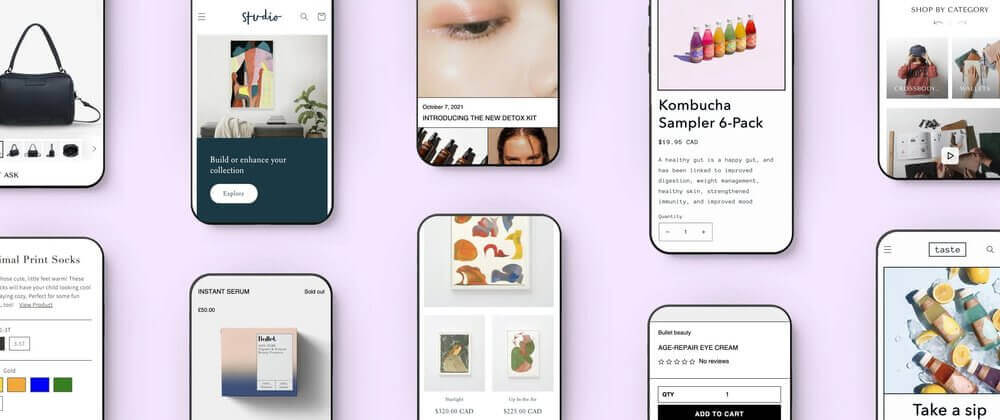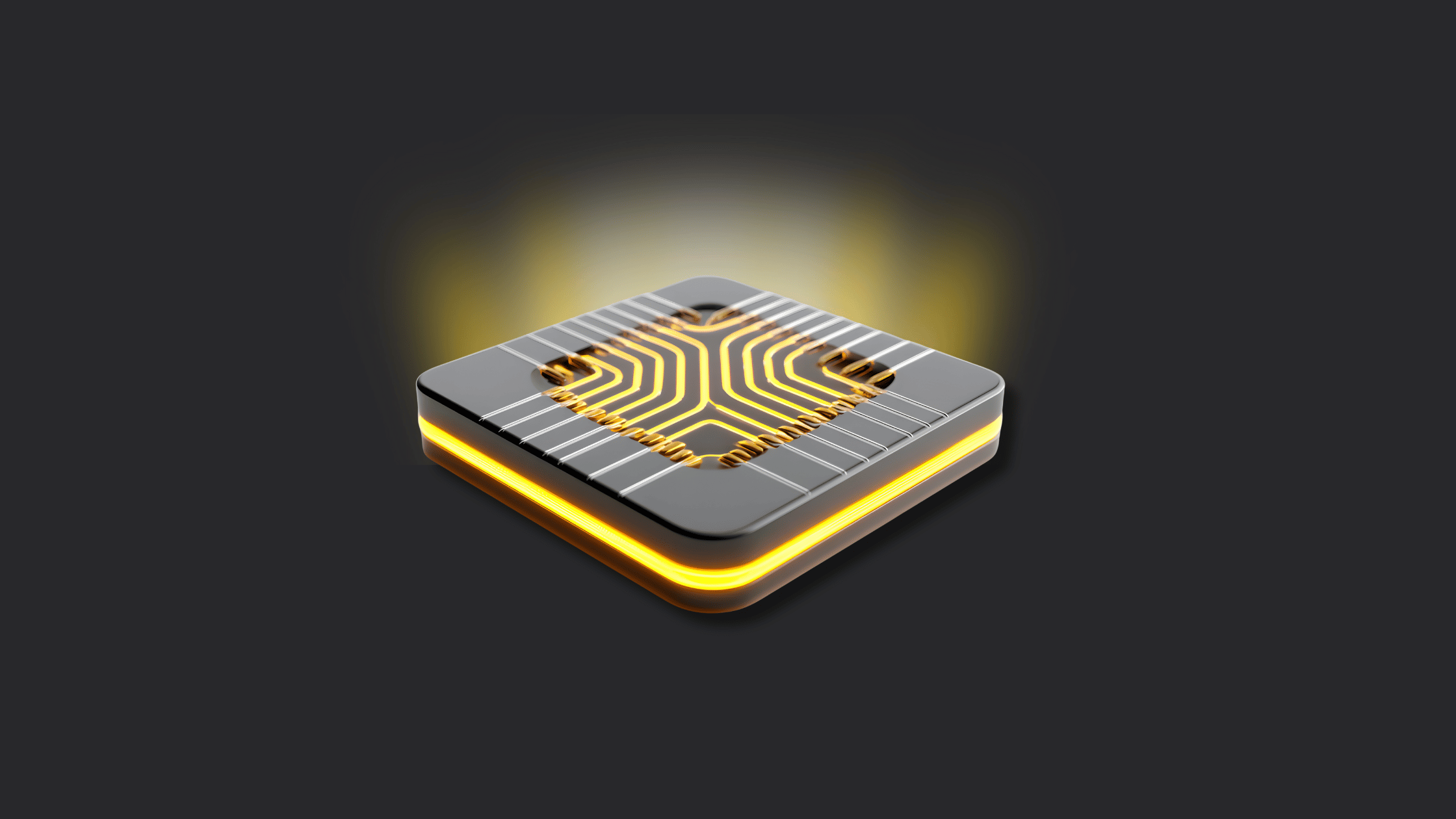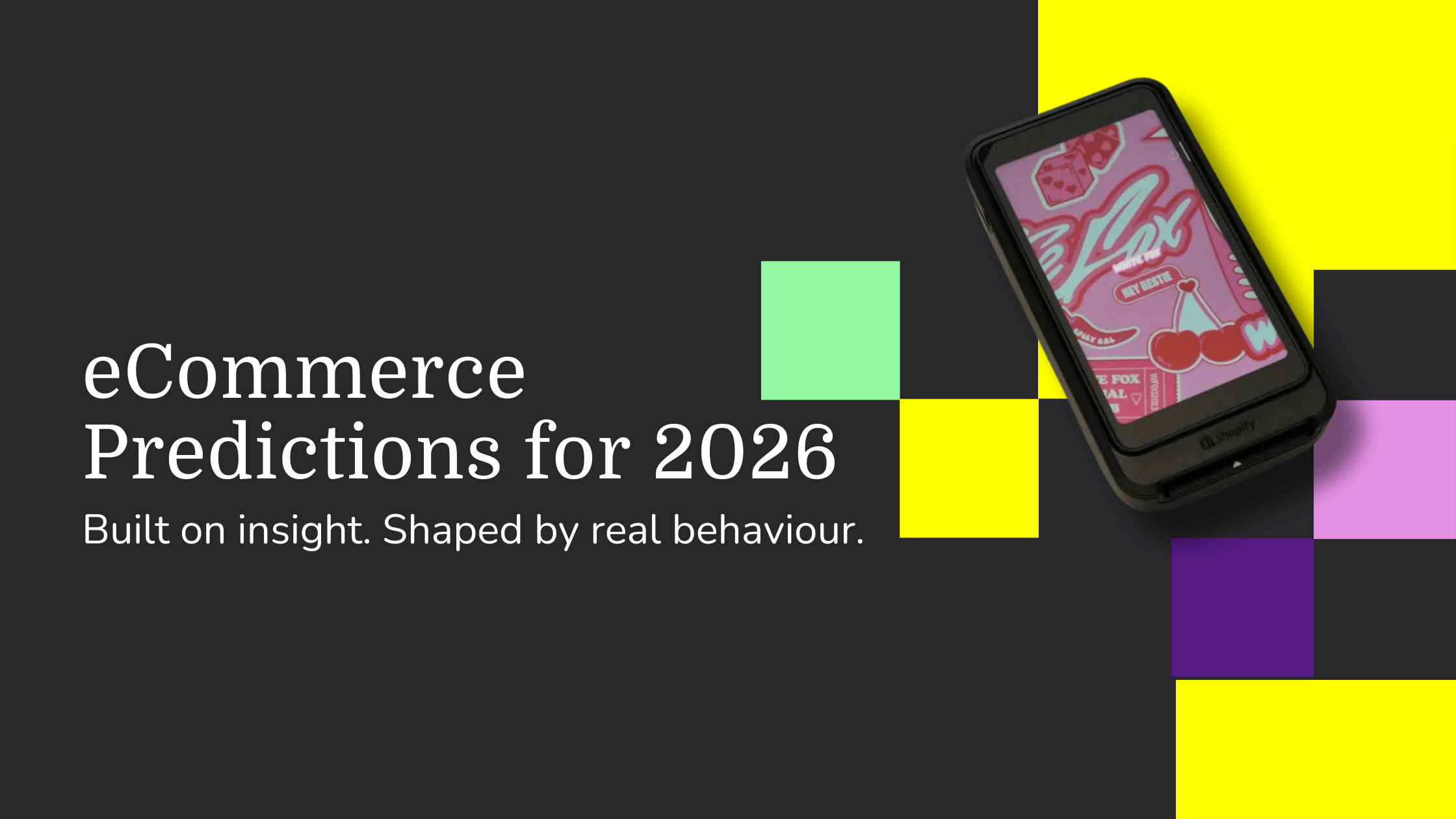Choosing a Shopify theme is arguably the biggest decision that you as a Shopify merchant can make. Much like putting a metaphorical stake in the ground, your theme gives you the building blocks to create your store to reflect your brand. It dictates which capabilities you’ll have on your site, the functionality, appearance, and how users interact with your website on a daily basis. So how do you go about picking the right one? Our six steps are here to help you out.
1. Consider what you need
Imagine opening your very first bricks-and-mortar store. What would you double check before getting the keys to the door? The size and layout of your store, perhaps? How much stock your rooms could physically hold? Where to put displays? Even the very road you’re on dictates who will find your shop and whether they’ll find it easy to navigate.
Picking the theme for your online store isn’t dissimilar. Before you even start browsing through templates, the first thing you should consider is your business itself. What are you selling? How many products will you sell? Much like you wouldn’t rent a tiny boutique if you were selling giant animal statues, you should be selecting a theme that works well for the size of your store.
Make a note of all the things you need from your online store, and then start to browse themes with this functionality.
2. Check out the competition
Have a look at other websites you like and think about why you like them.
If you’re dealing with a high inventory, find stores with a big range and do some digging. You’ll want to be checking out their filters and mega menus to see how their theme copes with the large stock levels and how customers find products on the site.
Shopify provides some filters to help guide you on their Theme Store, but don’t use this as a hard-and-fast list. They primarily go by industry and collections based on small and large catalogues, but they’re definitely not set in stone, as what could work for a small catalogue might also work for a large catalogue - especially if you’re going to be using apps for filter and search capabilities.
3. Avoid dodgy theme shops
Much like you wouldn’t buy a knock-off Apple Watch and expect it to work in the same way as the real deal, if you want a Shopify theme to work correctly, you should aim to purchase it from Shopify’s own Theme Store.
This is because themes submitted on the Shopify theme store go through rigorous tests and checks to make sure that they meet Shopify’s standards. Whilst some themes will always perform better than others, each one goes through quality assurance before it becomes available to purchase.
Scroll through the theme reviews and view their sample sites, as this is a good way of understanding how a theme can be repurposed. The theme demo gives you a very rigid look of how the theme is used, but by viewing real-life alternatives you can see how flexible the sections are within the theme.
Aside from the Shopify Theme Store, there are a number of go-to developers that our team have worked with over the years. Pixel Union themes are very good, as are Maestrooo’s, Out of the Sandbox and Archetype. These developers produce and work on beautiful, highly flexible Shopify themes and have a track record of quality and customer service. Sometimes they’re listed exclusively on some other channels because they’re more expensive, so if none of the Shopify Theme Store layouts are ticking all your boxes, head to one of these guys for a tried and tested alternative.
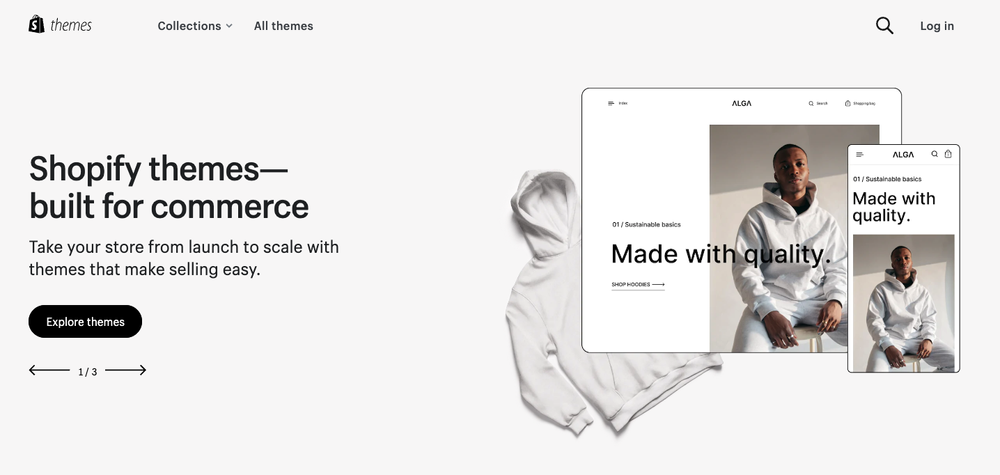
4. Download the theme trial and have a play
There’s a reason why theme trials exist - so that you can try before you buy. All the themes on the Theme Store come with an unlimited trial, so download a couple of your favourites and see what you think. Whilst you obviously can’t publish the theme before you purchase it or integrate any apps, you can play around with the sections, add images and link up your collections to get a flavour for how it could work for you.
This step is crucial to deciding on your final theme, as it will give you an idea of the flexibility of the store. Theme demos only show you a select number of sections (otherwise the homepages would be far too long), so it’s important to try out the theme and see what else it has to offer.
People often fall short when they choose a theme too quickly. They look at an example of a store using a certain theme, and want to copy it but it might not be what they need for their brand. Say you’ve spotted a beautiful Shopify store selling a wide range of homewares and interiors. It looks fantastic because it’s rich in content, and features great mega menus and flows really well. You download the theme, but you actually only sell five products on your own store. If their theme was designed for larger stores, this layout is going to look very bare with a small inventory.
Go back to your online store shopping list. Does your chosen theme have all, or most, of the features you’re after? If you need an announcement bar, or a mega menu, use the trial to check that your theme has one. If most of your customers shop on mobile (which is increasingly the case for most online stores), then check how the theme converts on mobile.
And our final golden rule whilst trialling a theme: Don’t compromise on theme functionality by thinking you can install apps to do a theme’s job.
Apps are a wonderful thing, but they’re there to improve your site, not build it. Your website will be much slower the more apps you rely on, so try and get a theme that suits your needs before you start racking up those monthly app payments.
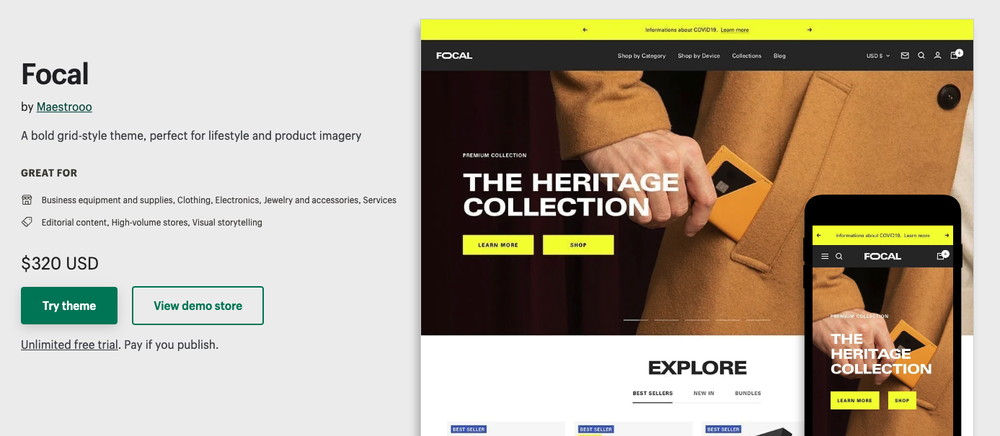
5. Check your chosen theme is up-to-date
Most themes have now been updated so that they’re compatible with Shopify’s latest update Online Store 2.0, but there might be some that aren’t. All themes should be running 2.0 by now, and those that aren’t would suggest that the developer isn’t working on the theme as much as they should be.
A nifty little trick to determine how up-to-date a theme is? Head to the change log. This is a very simple search, but could save you a big headache later down the line.
Find your chosen theme name, and go to Google. Type the theme name - Warehouse, for example - and “Shopify Change Log.”
The first result you’ll see is a detailed list of all the theme changes and updates. You don’t need the details - all you’re looking for is a date. If the last update it was only a couple of months ago, you know that the theme is being worked on regularly and hasn’t been abandoned by the developer. If your chosen theme hasn’t been edited since 2019? Run a mile. The theme developer has clearly ghosted that part of their business, and isn’t investing their time into new Shopify changes and tweaks.
Theme developers should be issuing updates 3-4 times a year. Any less than this, and it says a lot about what their support would be like, should you ever need the developer to help with problems with the theme. Poor support? Not the theme for you.
6. If your theme isn’t working, switch it out
Don’t be afraid of switching themes if it isn’t working for you. Every couple of years you should be analysing your theme and upgrading in order to get the most out of your Shopify store.
Naturally, there are certain factors that affect how often you switch. The biggest factor is the amount of bespoke development on your site. The more bespoke, one-off code you have on your current theme, the harder it is to switch across. If you know that transitioning to a new theme is going to be tricky, it’s still worth consulting with a developer or Shopify agency to know what you’re doing with. You should also consider apps that interact with the front-end of your site, because these might look very different when you start switching to a whole new homepage layout!
If you’re thinking it’s time to make the switch to a new theme, then speak to our team. We can take a look at your current store and offer free advice and recommendations based on your business.